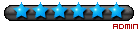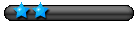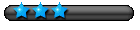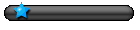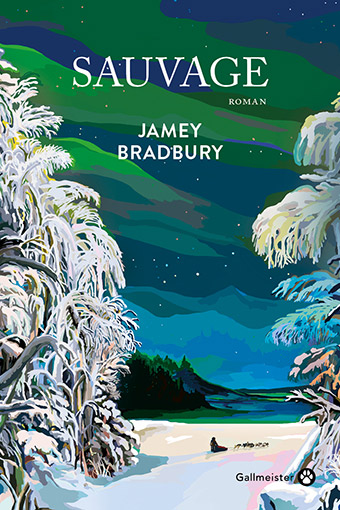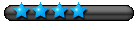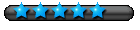Bonjour la team

Moi perso en ayant eu un jour un hacking de mon PC à cause d'un KMS, je n'utilise pas ce type de chose.
ça fait 3 licences Office 2019 Pro (tous les logiciels, inclus Publisher) que j'achète chez Rakuten (je sais, c'est mal) au prix modique de
1,57€ et tout fonctionne très bien, mise à jour et licence à vie!
Message peut-être inutile (ou hors charte, désolé si c'est le cas, n'hésitez pas à l'effacer) mais je voulais vous partager mon expérience et ma combine.
Bonne semaine
PS : La même pour les licences Windows 10 à moins de 2€ (je ne suis pas actionnaire chez eux)

PS 2 : Merci pour tous vos partages et vos tutos.