Chez moi, aucune image n'apparaît sur Edge chromium 80.0 ni sur Firefox 73.0.1
Code : Tout sélectionner
https://i.ibb.co/n1Cbqhn/Capture-d-cran-2.png

Code : Tout sélectionner
https://i.ibb.co/n1Cbqhn/Capture-d-cran-2.png
-> Décryptage des liens du forum : extension "ThiWeb Crypt / Decrypt"™ ou Thiweb Live <-
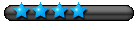
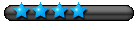


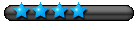
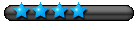


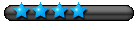

-> Décryptage des liens du forum : extension "ThiWeb Crypt / Decrypt"™ ou Thiweb Live <-
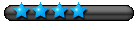

Code : Tout sélectionner
Hi!
As the title says! Is it possible to delete the Raid 0 with the 2 x 128 GB SSD inside the S7?
So then i can have NO RAID but 256 GB Harddrive space in windows?
If its possible how to do that? Is there a raid Menue in the Bios? or any Shortcuts to get into Raid Driver/controller
Or how else i can delete the Raid 0. ( i Know all data will be lost and have to reinstall windows 8 ) .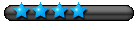

Kingston SMSR150S3/128GB and Kingston SMSR150S3/256GB SSD Drives :I've got an answer directly from Kingston. These are custom made drives for Acer S7 laptops and are setup as two half drives in Raid 0. Only a system with SATA multiplier port support can read both halves, most don't have the support so they only see half size. I've been had by an ebay seller this time, there was no mention about this being a custom ssd.
i have a complex issue, anyone with knowledge on SSD components? :Are you using a Kingston SMSR150S3/128G or Kingston SMSR150S3/256G SSD?
These Kingston SSDs are configured in RAID0 with two chips ( 64GBx 2 for the Kingston SMSR150S3/128G and 128GB x2 in the Kingston SMSR150S3/256G ) and can be configured using the Intel Rapid Storage software.
DO NOT MOUNT THESE SSDs IN AN EXTERNAL ENCLOSURE AND OR MSATA TO SATA CONVERTER! The partition table can become corrupt and the RAID array may have to be rebuilt!
strange msata kingstonthe ssd is called kingston smsr150s3/256g. it is a very interesting and special ssd because it is proprietory to this acer laptop. it is a 256gb mSATA ssd, but it is made with 2 x 128gb subunits on a single PCB, one on each side. both the 128gb subunits are in RAID 0 from the manufacturer.
in bios, it is suppose to detect 2 ssd (128gb each) if it was working well. but now it is detecting only 1 of the 128gb ssd. since the other is missing, the raid array fails and thus we cannot boot.
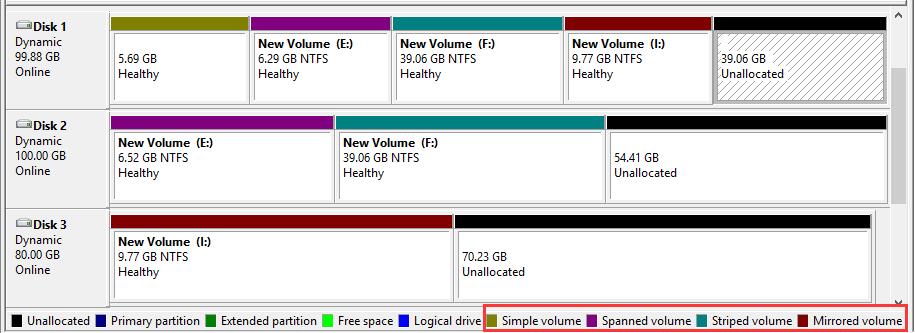

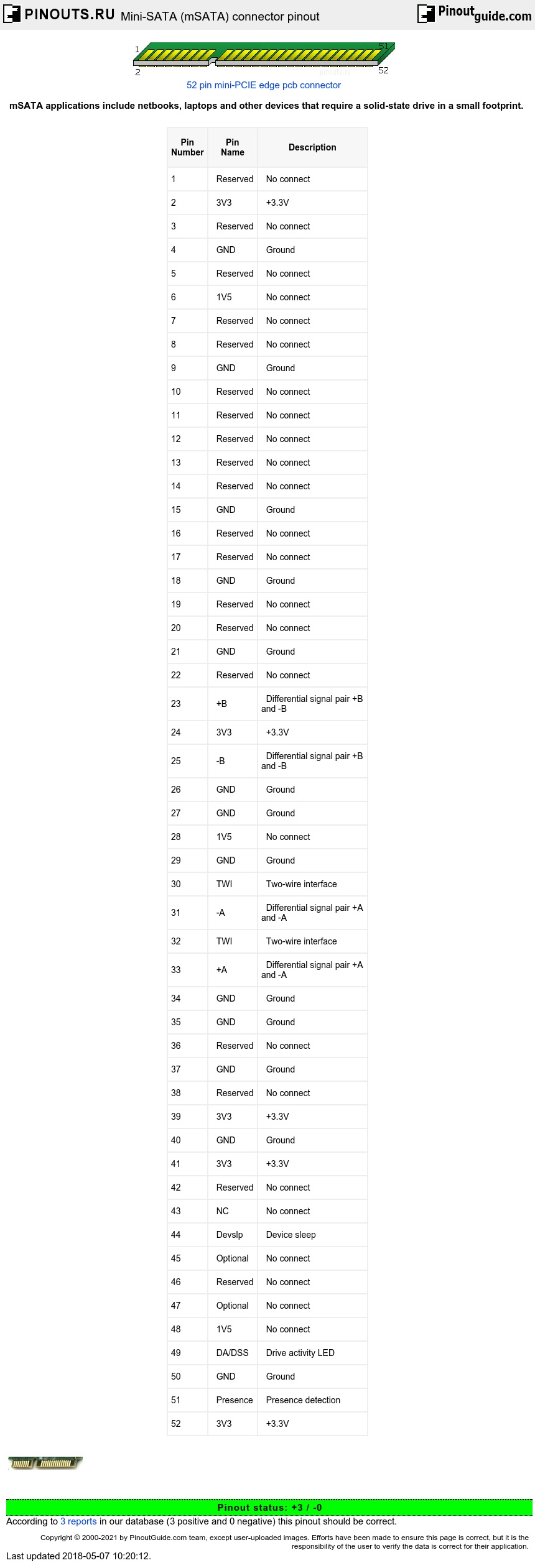
-> Décryptage des liens du forum : extension "ThiWeb Crypt / Decrypt"™ ou Thiweb Live <-
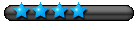

-> Décryptage des liens du forum : extension "ThiWeb Crypt / Decrypt"™ ou Thiweb Live <-
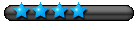

-> Décryptage des liens du forum : extension "ThiWeb Crypt / Decrypt"™ ou Thiweb Live <-
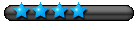

-> Décryptage des liens du forum : extension "ThiWeb Crypt / Decrypt"™ ou Thiweb Live <-

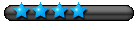

-> Décryptage des liens du forum : extension "ThiWeb Crypt / Decrypt"™ ou Thiweb Live <-
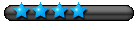


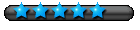
Les liens pointent vers les versions de test pour voir si cela est possible mais rassure toi, il y a des cerises aussi bien pour les logiciels de runtime que de UFS sur le site russe bien qu'ils date de 2017 et 2018. Il y a aussi https://www.easeus.com/resource/raid-re ... ftware.htm qui explique une utilisation de la version EaseUS Data Recovery Wizard TechnicianLaDidi21 a écrit : ↑il y a 5 ans @bobun1 :
L'image apparait maintenant. Il devait y avoir un problème sur le serveur i.ibb.co
Essaye : UFS Explorer Professional Recovery
ou Raid Reconstructor
ou Raid Recovery
Normalement WinHex sait traiter le RAID mais je n'ai jamais testé...
Code : Tout sélectionner
TWL2.34756E6E21637B6162623E2777777B3024627F6773737160702271627E22 623F586365645E223E23313E2462716A79675E297275667F6365625E216471644 E2355556371654F2545303735453241364642363636363F277569667F2D6F636E 2562716C666F6274796E6F2F2A3074747860257F6028353275637774717F256C6 9666F24756E6E246564616F6C60757F2F2A3074747860257F602F647E2F626275 747D3E69616D6F646F54727F68637F3C6D64786E2E60366E6D62723866687C6A6 F24756E6E2479626F626275747F2F2A33707474786dont la version pro de 2020 est dispo dur le site russe

-> Décryptage des liens du forum : extension "ThiWeb Crypt / Decrypt"™ ou Thiweb Live <-
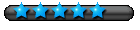


-> Décryptage des liens du forum : extension "ThiWeb Crypt / Decrypt"™ ou Thiweb Live <-

Utilisateurs parcourant ce forum : Aucun utilisateur enregistré et 2 invités