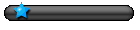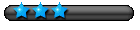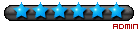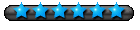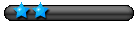@aLL :
Windows 10 (consumer editions), version 21H1 - DVD (French)
"For this multi-edition Consumer media, use a product key specific to the edition in the list you want to activate.
From the desktop, select the Start button > Settings > Update & Security > Activation. Select Change product key and enter your product key. If the key is valid, you'll be asked to confirm the edition change, and Windows then performs it for you.
This multi-edition Consumer media includes the following editions:
Windows 10 Home
Windows 10 Home N
Windows 10 Core Single Language
Windows 10 Pro
Windows 10 Pro N
*Windows 10 Pro for Workstations
*Windows 10 Pro N for Workstations
Windows 10 Pro Education
Windows 10 Pro Education N
Windows 10 Education
Windows 10 Education N
*Windows 10 Pro, version 1709 or newer, will need to be installed before using the Window 10 Pro for Workstations product key to activate that edition."
x64 :
Code : Tout sélectionner
Disponible: 5/18/2021
SHA256: 10C5D4817C91801E421F0C1238587396DA0288305F4AF8407D6D598A26C1DE67
Nom du fichier: fr_windows_10_consumer_editions_version_21h1_x64_dvd_c8ebe312.iso
x86 :
Code : Tout sélectionner
Disponible: 5/18/2021
SHA256: 8C205627A5B691238EF3FC5A1BA09B958DACE1C3C4101DFA252BA7A4F1700E85
Nom du fichier: fr_windows_10_consumer_editions_version_21h1_x86_dvd_2d99dfc1.iso