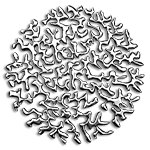[RESOLU] INSTALLATION CorelDRAW Graphics Suite 2024
-
Auteur du sujetkarytuo
- Habitué
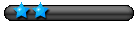
- Messages : 207
- Enregistré le : il y a 12 ans
[RESOLU] INSTALLATION CorelDRAW Graphics Suite 2024
Je sollicite votre aide concernant un problème rencontré lors de l'installation de CorelDRAW GRAPHIC SUITE 2024. Après avoir cliqué sur le setup, la fenêtre d'installation s'ouvre, mais le processus ne progresse plus.
Quelqu'un aurait-il une solution pour résoudre ce problème ?
Je vous remercie par avance pour vos réponses.
Bien cordialement,
K.
-
LaDidi21
- Modérateur

- Messages : 14308
- Enregistré le : il y a 16 ans
Tu as contrôlé TOUS les prérequis ?
Si oui, il faut analyser le log d'installation.
-> Décryptage des liens du forum : extension "ThiWeb Crypt / Decrypt"™ ou Thiweb Live <-
-
Auteur du sujetkarytuo
- Habitué
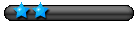
- Messages : 207
- Enregistré le : il y a 12 ans
Merci pour ta réponse, les prérequis on étaient contrôle, il demande de supprimer le fichier serveur, que je n'ai pas trouvé.
Peux tu m'indiquer comment trouver et analyser le log d'installation?
Merci.
-
LaDidi21
- Modérateur

- Messages : 14308
- Enregistré le : il y a 16 ans
"il demande de supprimer le fichier serveur" : tu es sûr du message ? => poste la copie d'écran du message car là...
LogFile :
Code : Tout sélectionner
%TEMP%\ICA?????.log-> Décryptage des liens du forum : extension "ThiWeb Crypt / Decrypt"™ ou Thiweb Live <-
-
Auteur du sujetkarytuo
- Habitué
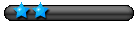
- Messages : 207
- Enregistré le : il y a 12 ans
0. Uninstall the old version and clean up the server file (if any).
1. write to the "hosts" file
2. Installation of CDR 2024 RETAIL !!!
3. Overwrite the cracked library "PASMUTILITY.dll" in c:\Program Files\Corel\PASMUtility\v1\
4. I recommend writing to the Windows registry (Run Reg.reg file)
-
LaDidi21
- Modérateur

- Messages : 14308
- Enregistré le : il y a 16 ans
"clean up the server file (if any)" : je ne vois pas ce dont il est question. Sur ma version, je n'ai pas de 0.
-> Décryptage des liens du forum : extension "ThiWeb Crypt / Decrypt"™ ou Thiweb Live <-
-
Auteur du sujetkarytuo
- Habitué
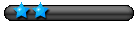
- Messages : 207
- Enregistré le : il y a 12 ans
Voici le .log
Code : Tout sélectionner
=== Logging Started Saturday, June 01, 2024 -- 03:13 PM ===
Initializing ...
COMMAND LINE:
UINT CScript::OnSetupPrerequisites(CUtlXSetupEng* Setup)
IsSupportedOS()
Major is 10, Minor is 0, Release is 19041, Build is 3636
IsSupportedIE()
AmplitudeTrackingInstallInitialize
Load dialog: -> F:\x64\Lang\_XX\Custom\Init.htm
Setup Initialization Start: 15:31:38:
Setup Initialization End: 15:31:39:
UIWizardComplete Started - 15:31:39:
void CGS_Script::KillFontServiceProcess()
AmplitudeTrackingInstallComplete
Schedule Tracking page
void SetupTracking::GetTrackingFunction()
question
void GATracking::GetPlatformID_OS()
void SetupTracking::GetLangCode()
void SetupTracking::GetChannelID()
void SetupTracking::GetXChannel()
void SetupTracking::GetSubFunction()
void SetupTracking::GetContentCode()
void SetupTracking::GetErrorCode()
void SetupTracking::GetFailedAt()
void SetupTracking::GetAppBit()
void SetupTracking::GetInstallType()
void SetupTracking::GetLicenseType()
void SetupTracking::GetinstallResult()
void SetupTracking::GetDownloadTime()
0
void SetupTracking::GetInstallTime()
void SetupTracking::GetInstalledTime()
void SetupTracking::ReplaceTokens()
Tracking URL is http://apps.corel.com/redirect?_redirect=command&function=question&passprms=1&lang=fr&version=25&app=CorelDRAW&productID=CorelDRAWGraphicsSuite&versionID=25.0.0.230&platformID=10.19041&channelID=crlrdvd-corporate-ent&licenseType=trial&installType=install&installResult=cancel-&cid=
ScheduleGAPost
void GATracking::SetVersionID()
void GATracking::SetVersionID()
void GATracking::SetPlatformID_OS()
void GATracking::SetChannelID()
void GATracking::GetXChannel()
void GATracking::SetLicenseType()
void GATracking::SetInstallType()
void GATracking::SetInstallResult()
void GATracking::SetFailedAt()
void GATracking::SetDownloadTime()
0
void GATracking::SetInstallTime()
void GATracking::SetInstalledTime()
void GATracking::SetSetupLanguage()
void GATracking::GetLangCode()
void GATracking::SetSN()
void GATracking::SetHardwareID()
void GATracking::GenerateURL()
void GATracking::GAPost(sURL)
v=1&t=pageview&tid=UA-150194526-1&cid=CA12F1D0-6CEF-400A-8AA9-DB1D8A851760&dh=CorelDRAW.com&dp=%2Ffr%2Fproduct%2Fcoreldraw%2Ftrial-thank-you-install.html%26installerID%3DCDGS2024&cd1=CorelDRAWGraphicsSuite&cd2=25.0.0.230&cd3=10.19041&cd4=crlrdvd-corporate-ent&cd5=trial&cd6=install&cd7=cancel&cd8=&cd9=0&cd10=1077&cd11=0&cd12=FR&cd15=CA12F1D0-6CEF-400A-8AA9-DB1D8A851760&cd16=&cd17=V2B060E6DD171E8C71D690AA5DD7A120F0
================================================================================
=== CorelDRAW Graphics Suite Installation Complete
=== Result: 1602 -- L’utilisateur a annulé l’installation.
=== Logging stopped: 6/1/2024 15:31:42 ===Code : Tout sélectionner
<ICA lang="FR" langcode="12">
<Setups productcode="ICA.productcode" rootfolder="f:\x64\">
<Msi productcode="{B7BBDF0F-02E3-443A-AA48-75DE3027BC8B}" file="MSIs\Setup_x64.msi" adminsupport="1" progresstext="Str.ProgressText.Common" cmdline="ICA_ALL_PUBLIC" managed="1">
<Dbm productcode="VC_X64" file="Redist\VC\vc_redist.x64.exe" cmdline="/install /quiet /norestart" adminsupport="0" noupgrade="1" progresstext="Str.ProgressText.VC" ignorereturn="1" scheduled="0"/>
<Dbm productcode="{F4364DBD-1DBC-4FF2-BFF8-380F63B59F93}" file="MSIs\Common_x64.msi" adminsupport="0" progresstext="Str.ProgressText.Common" cmdline="ESTIMATEDSIZE=[ICA.DiskSpace.Drive.Required.0] LANG=[REGAPPLANG] VIDEOTUTORIALCHANNELNAME=[VIDEOTUTORIALCHANNELNAME] ANALYTICSANDRELATON=[ANALYTICSANDRELATON]"/>
<Dbm productcode="{1B6F1A45-1578-405A-981E-AC8C594090D0}" file="MSIs\Draw_x64.msi" adminsupport="0" progresstext="Str.ProgressText.Draw"/>
<Dbm productcode="{CB35648A-0431-4B41-BC35-0CA96CFF3B6C}" file="MSIs\PHOTO-PAINT_x64.msi" adminsupport="0" progresstext="Str.ProgressText.Paint"/>
<Dbm productcode="{9BF92F76-A563-4B88-9007-51AF97D677D4}" file="MSIs\FontManager_x64.msi" adminsupport="0" progresstext="Str.ProgressText.FontManager"/>
<Dbm productcode="{0CEAFB9C-9F20-49F9-A815-A6EF206A7AC0}" file="MSIs\Filters_x64.msi" adminsupport="0" progresstext="Str.ProgressText.Common"/>
<Dbm productcode="{A28BE1A3-4488-4E40-BA39-1BBB7080CE17}" file="MSIs\Capture_x64.msi" adminsupport="0" progresstext="Str.ProgressText.Capture"/>
<Dbm productcode="{C1C3B65B-667D-4AC4-BD86-85172D6EA58C}" file="MSIs\CustomData_x64.msi" adminsupport="0" progresstext="Str.ProgressText.Common"/>
<Dbm productcode="{3686BC78-2450-44B2-B644-1E3823137D61}" file="MSIs\Models_x64.msi" adminsupport="0" progresstext="Str.ProgressText.Common"/>
<Dbm productcode="{93C055BB-B12B-4841-8C50-2E478D143DA7}" file="MSIs\Discovery_x64.msi" adminsupport="0" progresstext="Str.ProgressText.Common"/>
<Dbm productcode="{8AB496D0-05B1-4DFB-A91B-CA6640F85A76}" file="MSIs\Workspaces_x64.msi" adminsupport="1" progresstext="Str.ProgressText.Common" cmdline="TARGETDIR="[TARGETDIR]" ISADMINPACKAGE=[ISADMINPACKAGE]"/>
<Dbm productcode="{054CA0F4-400D-45E6-AE78-D35BB128E28C}" file="MSIs\EN_x64.msi" adminsupport="0" progresstext="Str.ProgressText.EN"/>
<Dbm productcode="{BF53959A-347C-4066-BB86-581E15E87C14}" file="MSIs\IPM_Content_EN_x64.msi" adminsupport="0" progresstext="Str.ProgressText.EN" cmdline="PCUSOURCEID=[PCUSOURCEID] PREMIUMFEATURES_PCUSOURCEID=[PREMIUMFEATURES_PCUSOURCEID]"/>
<Dbm productcode="{27FBBE9B-FB2F-4823-9375-48F6434A392E}" file="MSIs\BR_x64.msi" adminsupport="0" progresstext="Str.ProgressText.BR"/>
<Dbm productcode="{A87F3C91-627A-4B6D-8AC1-A9B1BA312D32}" file="MSIs\IPM_Content_BR_x64.msi" adminsupport="0" progresstext="Str.ProgressText.BR" cmdline="PCUSOURCEID=[PCUSOURCEID] PREMIUMFEATURES_PCUSOURCEID=[PREMIUMFEATURES_PCUSOURCEID]"/>
<Dbm productcode="{182AC7F8-9BD0-43ED-9461-280585E1D73F}" file="MSIs\CS_x64.msi" adminsupport="0" progresstext="Str.ProgressText.CS"/>
<Dbm productcode="{57B65B6F-FC7D-44D3-B471-5DDCC24AD7DF}" file="MSIs\IPM_Content_CS_x64.msi" adminsupport="0" progresstext="Str.ProgressText.CS" cmdline="PCUSOURCEID=[PCUSOURCEID] PREMIUMFEATURES_PCUSOURCEID=[PREMIUMFEATURES_PCUSOURCEID]"/>
<Dbm productcode="{7EB227C7-A97B-4ADF-8160-E77373314AE6}" file="MSIs\CT_x64.msi" adminsupport="0" progresstext="Str.ProgressText.CT"/>
<Dbm productcode="{0420CFDD-7A5B-4E04-9AFF-A4916F5CEEFC}" file="MSIs\IPM_Content_CT_x64.msi" adminsupport="0" progresstext="Str.ProgressText.CT" cmdline="PCUSOURCEID=[PCUSOURCEID] PREMIUMFEATURES_PCUSOURCEID=[PREMIUMFEATURES_PCUSOURCEID]"/>
<Dbm productcode="{89046043-AC65-4BDE-B028-9C5322BB6B39}" file="MSIs\CZ_x64.msi" adminsupport="0" progresstext="Str.ProgressText.CZ"/>
<Dbm productcode="{5CE82AD2-88AB-434E-A79F-57994AC28479}" file="MSIs\IPM_Content_CZ_x64.msi" adminsupport="0" progresstext="Str.ProgressText.CZ" cmdline="PCUSOURCEID=[PCUSOURCEID] PREMIUMFEATURES_PCUSOURCEID=[PREMIUMFEATURES_PCUSOURCEID]"/>
<Dbm productcode="{ACBC2D50-1C78-48A6-A9FB-42B41431C111}" file="MSIs\DE_x64.msi" adminsupport="0" progresstext="Str.ProgressText.DE"/>
<Dbm productcode="{5C4737BC-2976-47D0-B563-5DD2956FE764}" file="MSIs\IPM_Content_DE_x64.msi" adminsupport="0" progresstext="Str.ProgressText.DE" cmdline="PCUSOURCEID=[PCUSOURCEID] PREMIUMFEATURES_PCUSOURCEID=[PREMIUMFEATURES_PCUSOURCEID]"/>
<Dbm productcode="{8CC4DF96-CB8E-4570-B34D-44B00CEEB476}" file="MSIs\ES_x64.msi" adminsupport="0" progresstext="Str.ProgressText.ES"/>
<Dbm productcode="{55AA8F93-77A0-4F27-9588-E43D5EA11FDA}" file="MSIs\IPM_Content_ES_x64.msi" adminsupport="0" progresstext="Str.ProgressText.ES" cmdline="PCUSOURCEID=[PCUSOURCEID] PREMIUMFEATURES_PCUSOURCEID=[PREMIUMFEATURES_PCUSOURCEID]"/>
<Dbm productcode="{2DF65A48-4AF6-4A52-8C85-DBA8EAAA6FC3}" file="MSIs\FR_x64.msi" adminsupport="0" progresstext="Str.ProgressText.FR"/>
<Dbm productcode="{1D409361-3941-4E90-B872-3E74BF573EB9}" file="MSIs\IPM_Content_FR_x64.msi" adminsupport="0" progresstext="Str.ProgressText.FR" cmdline="PCUSOURCEID=[PCUSOURCEID] PREMIUMFEATURES_PCUSOURCEID=[PREMIUMFEATURES_PCUSOURCEID]"/>
<Dbm productcode="{7106BF2E-DFFC-43D0-9683-412917244965}" file="MSIs\IT_x64.msi" adminsupport="0" progresstext="Str.ProgressText.IT"/>
<Dbm productcode="{B2E5A043-7CA9-4ECA-AD33-297B474C5A98}" file="MSIs\IPM_Content_IT_x64.msi" adminsupport="0" progresstext="Str.ProgressText.IT" cmdline="PCUSOURCEID=[PCUSOURCEID] PREMIUMFEATURES_PCUSOURCEID=[PREMIUMFEATURES_PCUSOURCEID]"/>
<Dbm productcode="{2DD81C90-D9D4-474F-9331-892219E6A6E0}" file="MSIs\JP_x64.msi" adminsupport="0" progresstext="Str.ProgressText.JP"/>
<Dbm productcode="{F39221A5-DD47-47F1-B290-5CC32A76D549}" file="MSIs\IPM_Content_JP_x64.msi" adminsupport="0" progresstext="Str.ProgressText.JP" cmdline="PCUSOURCEID=[PCUSOURCEID] PREMIUMFEATURES_PCUSOURCEID=[PREMIUMFEATURES_PCUSOURCEID]"/>
<Dbm productcode="{A505C09E-997E-4910-8332-01C07C631BC3}" file="MSIs\NL_x64.msi" adminsupport="0" progresstext="Str.ProgressText.NL"/>
<Dbm productcode="{C114B1A6-24FC-4937-8D7D-A67F6FE1AB06}" file="MSIs\IPM_Content_NL_x64.msi" adminsupport="0" progresstext="Str.ProgressText.NL" cmdline="PCUSOURCEID=[PCUSOURCEID] PREMIUMFEATURES_PCUSOURCEID=[PREMIUMFEATURES_PCUSOURCEID]"/>
<Dbm productcode="{29AC85C4-D621-4F38-B4B8-7ABD11D00795}" file="MSIs\PL_x64.msi" adminsupport="0" progresstext="Str.ProgressText.PL"/>
<Dbm productcode="{419CD930-FB7B-48D8-A1DA-D9FBE2FC14BF}" file="MSIs\IPM_Content_PL_x64.msi" adminsupport="0" progresstext="Str.ProgressText.PL" cmdline="PCUSOURCEID=[PCUSOURCEID] PREMIUMFEATURES_PCUSOURCEID=[PREMIUMFEATURES_PCUSOURCEID]"/>
<Dbm productcode="{DBD69A2E-351F-42F4-A620-34425DF1424B}" file="MSIs\RU_x64.msi" adminsupport="0" progresstext="Str.ProgressText.RU"/>
<Dbm productcode="{294FDD8F-DFDA-40D2-A2C7-C839DC04ECA7}" file="MSIs\IPM_Content_RU_x64.msi" adminsupport="0" progresstext="Str.ProgressText.RU" cmdline="PCUSOURCEID=[PCUSOURCEID] PREMIUMFEATURES_PCUSOURCEID=[PREMIUMFEATURES_PCUSOURCEID]"/>
<Dbm productcode="{4F0F593D-E001-4212-8B29-98379B7CF3AD}" file="MSIs\SV_x64.msi" adminsupport="0" progresstext="Str.ProgressText.SV"/>
<Dbm productcode="{662C2DD8-039A-4A8A-8E4C-B13FF4C7361E}" file="MSIs\IPM_Content_SV_x64.msi" adminsupport="0" progresstext="Str.ProgressText.SV" cmdline="PCUSOURCEID=[PCUSOURCEID] PREMIUMFEATURES_PCUSOURCEID=[PREMIUMFEATURES_PCUSOURCEID]"/>
<Dbm productcode="{ECD6224B-F38F-44EA-97A0-3556A960B572}" file="MSIs\TR_x64.msi" adminsupport="0" progresstext="Str.ProgressText.TR"/>
<Dbm productcode="{DC3232F3-51FC-44D6-B02D-B94AE029A97A}" file="MSIs\IPM_Content_TR_x64.msi" adminsupport="0" progresstext="Str.ProgressText.TR" cmdline="PCUSOURCEID=[PCUSOURCEID] PREMIUMFEATURES_PCUSOURCEID=[PREMIUMFEATURES_PCUSOURCEID]"/>
<Dbm productcode="{0C0871D2-01BF-4DF7-9267-978FF27460B4}" file="MSIs\Documentation_x64.msi" adminsupport="0" progresstext="Str.ProgressText.Common"/>
<Dbm productcode="{91244601-943D-4CE5-B536-BE4602B3A6F0}" file="MSIs\IPM_x64.msi" adminsupport="0" progresstext="Str.ProgressText.Common" cmdline="PCUSOURCEID=[PCUSOURCEID] PREMIUMFEATURES_PCUSOURCEID=[PREMIUMFEATURES_PCUSOURCEID] ALLOW_PRODUCTUPDATES="[ALLOW_PRODUCTUPDATES]" PRODUCTDISPLAYVERSION="[PRODUCTDISPLAYVERSION]" SERIALNUMBER="[SERIALNUMBER]" USERNAME="[USERNAME]" SHOW_EULA=[AcceptLicense] SKU=[SKU] PROFILEID=[PROFILEID] ISADMINPACKAGE=[ISADMINPACKAGE] CHANNEL_ID="[CHANNEL_ID]" IPP_SERVER_URL="[IPP_SERVER_URL]""/>
<Dbm productcode="{25277E1E-327C-45C3-9326-D4ED625A0315}" file="MSIs\WT_x64.msi" adminsupport="0" progresstext="Str.ProgressText.Common" cmdline="DEFAULT_UI_DIALECT=en"/>
<Dbm productcode="{BE1CCC4D-04AF-4CFF-B4EE-77DAF08B7838}" file="MSIs\VBA_x64.msi" adminsupport="0" progresstext="Str.ProgressText.VBA"/>
<Dbm productcode="ShellExt.msi" file="MSIs\ShellExt.msi" adminsupport="0" condition="CGS_ScheduleWindowsShellExtention" progresstext="Str.ProgressText.ShellExt" cmdline="INSTALLDIR="[CommonFiles64Folder]Corel\Shared\Shell Extension""/>
<Dbm productcode="32BitKey.msi" file="MSIs\32BitKey.msi" adminsupport="0" condition="CGS_ScheduleWindowsShellExtention" progresstext="Str.ProgressText.ShellExt" cmdline="INSTALLDIR="[CommonFiles64Folder]Corel\Shared\Shell Extension""/>
<Dbm productcode="{6EEF60F6-BCD8-41D4-A62B-40BB2594667C}" file="MSIs\VBA\Vba71.msi" condition="Install.MsVba" progresstext="Str.ProgressText.VBA" adminsupport="0" ignorereturn="1"/>
<Dbm productcode="{6B008195-9055-4BBA-8D00-D3F7D0297FC1}" file="MSIs\VBA\Vba71_1033.MSI" condition="Install.MsVba.1033" progresstext="Str.ProgressText.VBA" adminsupport="0" ignorereturn="1"/>
<Dbm productcode="{6B008194-9055-4BBA-8D00-D3F7D0297FC1}" file="MSIs\VBA\Vba71_1028.MSI" condition="Install.MsVba.1028" progresstext="Str.ProgressText.VBA" adminsupport="0" ignorereturn="1"/>
<Dbm productcode="{6B008196-9055-4BBA-8D00-D3F7D0297FC1}" file="MSIs\VBA\Vba71_1031.MSI" condition="Install.MsVba.1031" progresstext="Str.ProgressText.VBA" adminsupport="0" ignorereturn="1"/>
<Dbm productcode="{6B008197-9055-4BBA-8D00-D3F7D0297FC1}" file="MSIs\VBA\Vba71_1036.MSI" condition="Install.MsVba.1036" progresstext="Str.ProgressText.VBA" adminsupport="0" ignorereturn="1"/>
<Dbm productcode="{6B008198-9055-4BBA-8D00-D3F7D0297FC1}" file="MSIs\VBA\Vba71_1040.MSI" condition="Install.MsVba.1040" progresstext="Str.ProgressText.VBA" adminsupport="0" ignorereturn="1"/>
<Dbm productcode="{6B008199-9055-4BBA-8D00-D3F7D0297FC1}" file="MSIs\VBA\Vba71_1041.MSI" condition="Install.MsVba.1041" progresstext="Str.ProgressText.VBA" adminsupport="0" ignorereturn="1"/>
<Dbm productcode="{6B008193-9055-4BBA-8D00-D3F7D0297FC1}" file="MSIs\VBA\Vba71_1043.MSI" condition="Install.MsVba.1043" progresstext="Str.ProgressText.VBA" adminsupport="0" ignorereturn="1"/>
<Dbm productcode="{6B008192-9055-4BBA-8D00-D3F7D0297FC1}" file="MSIs\VBA\Vba71_1046.MSI" condition="Install.MsVba.1046" progresstext="Str.ProgressText.VBA" adminsupport="0" ignorereturn="1"/>
<Dbm productcode="{6B008191-9055-4BBA-8D00-D3F7D0297FC1}" file="MSIs\VBA\Vba71_2052.MSI" condition="Install.MsVba.2052" progresstext="Str.ProgressText.VBA" adminsupport="0" ignorereturn="1"/>
<Dbm productcode="{6B008190-9055-4BBA-8D00-D3F7D0297FC1}" file="MSIs\VBA\Vba71_3082.MSI" condition="Install.MsVba.3082" progresstext="Str.ProgressText.VBA" adminsupport="0" ignorereturn="1"/>
<Dbm productcode="{BF7DC911-5F92-49B9-A914-E91E19DF4A12}" file="ICA_x64.msi" cmdline="ESTIMATEDSIZE="[ICA.DiskSpace.Drive.Required.0]" PRODUCTDISPLAYVERSION=[PRODUCTDISPLAYVERSION]" nomodify="1" progresstext="Str.ProgressText.Common" adminsupport="0" comment="all Dbm nodes need to be in the same folder as their parent Msi node, otherwise you can not support admin installs - this one is listed under a Msi node for admin installs only"/>
<Dbm productcode="{96F572A1-C13D-45DE-907C-9C7B8F7D3135}" file="MSIs\IPM_Common_x64.msi" ignorereboot="1" adminsupport="0" progresstext="Str.ProgressText.Common" cmdline="ICA_ALL_PUBLIC"/>
<SupportFile file="MSIs\Common_x64.cab"/>
<SupportFile file="MSIs\CustomData_x64.cab"/>
<SupportFile file="MSIs\Administrator\CorelDRAW Graphics Suite BR.sms"/>
<SupportFile file="MSIs\Administrator\CorelDRAW Graphics Suite CS.sms"/>
<SupportFile file="MSIs\Administrator\CorelDRAW Graphics Suite CT.sms"/>
<SupportFile file="MSIs\Administrator\CorelDRAW Graphics Suite CZ.sms"/>
<SupportFile file="MSIs\Administrator\CorelDRAW Graphics Suite DE.sms"/>
<SupportFile file="MSIs\Administrator\CorelDRAW Graphics Suite EN.sms"/>
<SupportFile file="MSIs\Administrator\CorelDRAW Graphics Suite ES.sms"/>
<SupportFile file="MSIs\Administrator\CorelDRAW Graphics Suite FR.sms"/>
<SupportFile file="MSIs\Administrator\CorelDRAW Graphics Suite IT.sms"/>
<SupportFile file="MSIs\Administrator\CorelDRAW Graphics Suite JP.sms"/>
<SupportFile file="MSIs\Administrator\CorelDRAW Graphics Suite KR.sms"/>
<SupportFile file="MSIs\Administrator\CorelDRAW Graphics Suite MA.sms"/>
<SupportFile file="MSIs\Administrator\CorelDRAW Graphics Suite NL.sms"/>
<SupportFile file="MSIs\Administrator\CorelDRAW Graphics Suite PL.sms"/>
<SupportFile file="MSIs\Administrator\CorelDRAW Graphics Suite RU.sms"/>
<SupportFile file="MSIs\Administrator\CorelDRAW Graphics Suite SU.sms"/>
<SupportFile file="MSIs\Administrator\CorelDRAW Graphics Suite SV.sms"/>
<SupportFile file="MSIs\Administrator\CorelDRAW Graphics Suite.zap"/>
<SupportFile file="Setup.xml"/>
</Msi>
<Msi productcode="WebView2" file="Redist\WebView\MicrosoftEdgeWebView2RuntimeInstallerX64.exe" progresstext="Str.ProgressText.WebView" adminsupport="0" cmdline="/silent /install" ignorereturn="1" scheduled="0"/>
<Msi productcode="vsta_setup.exe" file="MSIs\VSTA\vsta_setup.exe" condition="Install.MsVSTA" progresstext="Str.ProgressText.VSTA" adminsupport="0" cmdline="/Quiet /NoRestart /Full" ignorereturn="1" scheduled="0"/>
<Msi productcode="Ghostscript" file="MSIs\Ghostscript_v10.msi" cmdline="ALLUSERS=1 ADDLOCAL=ALL" adminsupport="0" condition="GPL=1" checked="1" progresstext="Str.ProgressText.Common"/>
<Msi productcode="{XXXXXXXX-XXXX-XXXX-XXXX-XXXXXXXXXXXX}" file="ICA_x64.msi" condition="ACTION=ADMIN" cmdline="ICA_ALL_PUBLIC" comment="Added here for admin support only, productcode is only used for local installs and should be unique -- therefore this node has a bogus one -- the other option is to explictly list all ICA files in SupportFile nodes -- NOTE the condition must be ACTION=ADMIN"/>
<Msi productcode="IPM_PreAdmin.msi" file="MSIs\IPM_PreAdmin_x64.msi" condition="ManuallyInstall" cmdline="PCU_LICID=[PCU_LICID] PREMIUMFEATURES_PCU_LICID=[PREMIUMFEATURES_PCU_LICID] PREMIUMFEATURES_PCUSOURCEID=[PREMIUMFEATURES_PCUSOURCEID] SERIALNUMBER="[SERIALNUMBER]" USERNAME="[USERNAME]" ACTION=INSTALL PRODUCTROOTKEY="[PRODUCTROOTKEY]"" progresstext="Str.ProgressText.Common" adminsupport="0"/>
<Repair productcode="{27AE72A4-B217-4CDC-B82B-3311E9D7460E}" comment="CDGSX6(x64) - Draw_x64.msi"/>
<Repair productcode="{D7C2687D-924E-4485-B367-C7D95CBF8DDD}" comment="CDGSX6(x64) - PHOTO-PAINT_x64.msi"/>
<Repair productcode="{CBC1BFA3-E641-4FCA-8EFA-77E2B7D7E552}" comment="CDGSX6(x64) - Setup_x64.msi (R)"/>
<Repair productcode="{CCE7423E-1D84-4CD3-9E32-220EC9358D97}" comment="CDGSX6(x64) - Setup_x64.msi (T)"/>
<Repair productcode="{80D0E22C-24CA-4CAA-A49A-991CC56D3A65}" comment="CDGSX6 - Setup.msi (R)"/>
<Repair productcode="{7F9F6864-8CAB-440C-AF44-030D0135666D}" comment="CDGSX6 - Setup.msi (T)"/>
<Repair productcode="{C5262276-0075-498B-B80F-7D997482E4DB}" comment="CDGSX6 - Draw.msi"/>
<Repair productcode="{6F53FB68-6620-423E-B7CD-B8205655B421}" comment="CDGSX6 - PHOTO-PAINT.msi"/>
<Repair productcode="{1C7B3947-F890-4A1C-BF6E-92DAD93B9E01}" comment="CDTSX6(x64) - Draw_x64.msi"/>
<Repair productcode="{84ADAB20-4DAB-4C0A-AB65-D9B43B1CED20}" comment="CDTSX6(x64) - PHOTO-PAINT_x64.msi"/>
<Repair productcode="{DE652665-8599-4617-A5C5-8AA866322E9F}" comment="CDTSX6(x64) - Setup_x64.msi (R)"/>
<Repair productcode="{27F2222C-49E6-464C-8006-CE3FFB765B92}" comment="CDTSX6(x64) - Setup_x64.msi (T)"/>
<Repair productcode="{BE5A3790-C8E1-4C0D-8F94-C83E45BED3DD}" comment="CDTSX6 - Setup.msi (R)"/>
<Repair productcode="{77B75A66-40C0-4878-9CE9-C54FDA1F3DB5}" comment="CDTSX6 - Setup.msi (T)"/>
<Repair productcode="{B6A55FF8-71D7-406A-A4F1-D056164476D4}" comment="CDTSX6 - Draw.msi"/>
<Repair productcode="{08B95186-14CB-4B39-8E78-7E9773416507}" comment="CDTSX6 - PHOTO-PAINT.msi"/>
<Repair productcode="{BA416081-ABF9-433F-B367-A02E1099BF93}" comment="CDGSX7 - Setup.msi (R)"/>
<Repair productcode="{08A60D9D-C206-46BF-9602-1F2616878CF7}" comment="CDGSX7 - Setup.msi (T)"/>
<Repair productcode="{30FAE453-9F77-4F70-928E-042BEF00D011}" comment="CDGSX7 - Draw.msi"/>
<Repair productcode="{0A0143FF-ECB5-4960-A2E0-DC3150ABBBE0}" comment="CDGSX7 - PHOTO-PAINT.msi"/>
<Repair productcode="{2C0DDC74-5234-43DD-BB5A-0645B8FE5289}" comment="CDGSX7(x64) - Draw_x64.msi"/>
<Repair productcode="{C922F325-DD52-4E22-B204-431A06E63E51}" comment="CDGSX7(x64) - PHOTO-PAINT_x64.msi"/>
<Repair productcode="{A6B7D078-EDC4-4D8A-BD3D-CB2B11440219}" comment="CDGSX7(x64) - Setup_x64.msi (R)"/>
<Repair productcode="{83646B67-A878-4E95-BB4B-AF4A6E61F28C}" comment="CDGSX7(x64) - Setup_x64.msi (T)"/>
<Repair productcode="{13D9CD72-79DB-4F0F-890D-0A3E45DCBED9}" comment="CDGSX8 - Setup.msi (R)"/>
<Repair productcode="{BD9B2CD9-7CC9-4C8C-92E5-4A1F19446B3D}" comment="CDGSX8 - Setup.msi (T)"/>
<Repair productcode="{406E4433-96CF-4D4D-8317-6B8E6BDD8856}" comment="CDGSX8 - Draw.msi"/>
<Repair productcode="{7546E875-C203-4E87-8A3D-FD179944A763}" comment="CDGSX8 - PHOTO-PAINT.msi"/>
<Repair productcode="{A66E09BB-9892-421D-9EB9-311D12AA5244}" comment="CDGSX8(x64) - Draw_x64.msi"/>
<Repair productcode="{04D8C47E-C0FE-4CA5-8878-91ECD9552109}" comment="CDGSX8(x64) - PHOTO-PAINT_x64.msi"/>
<Repair productcode="{ECFAF1D6-342D-4AE2-B6BF-82B22F9FE8DE}" comment="CDGSX8(x64) - Setup_x64.msi (R)"/>
<Repair productcode="{AFBFA0AC-1173-4C13-B9DC-5CF211EB50DF}" comment="CDGSX8(x64) - Setup_x64.msi (T)"/>
<Repair productcode="{5D96DB2A-C6E1-43B4-9700-171F7C09D533}" comment="CDGS2018 - Setup.msi (R)"/>
<Repair productcode="{1B27CE51-4504-421A-88FC-BD7D4971289E}" comment="CDGS2018 - Setup.msi (T)"/>
<Repair productcode="{8D7FDEE7-AB4D-401A-A17C-9A40AF8B7A97}" comment="CDGS2018 - Draw.msi"/>
<Repair productcode="{E1AB8927-DD17-417C-80FE-0CB98318C254}" comment="CDGS2018 - PHOTO-PAINT.msi"/>
<Repair productcode="{121B4D48-BDC1-4037-B150-28037FA47510}" comment="CDGS2018(x64) - Draw_x64.msi"/>
<Repair productcode="{CA42C3C9-6A8C-423E-885E-064B06DAD20E}" comment="CDGS2018(x64) - PHOTO-PAINT_x64.msi"/>
<Repair productcode="{5F18CC22-B399-48EC-BB9D-E92510E218EF}" comment="CDGS2018(x64) - Setup_x64.msi (R)"/>
<Repair productcode="{23465DF5-08D9-4150-9621-7A127B208936}" comment="CDGS2018(x64) - Setup_x64.msi (T)"/>
</Setups>
<FeatureTree>
<Feature name="Str.Feature.MainApp" desc="Str.Feature.MainApp.Desc" property="MainApp" expanded="1" size="28000" sizerfn="5000">
<Feature name="Connect" desc="" property="_CONNECT_APP" required="1" size="30000"/>
<Feature name="Ipm" desc="" property="_Messaging" required="1" dest="CommonAppDataFolder" size="46080" sizerfn="43008"/>
<Feature name="Setup" desc="" property="_SETUPFILES" required="1" size="15360" sizerfn="20480"/>
<Feature name="Common" desc="" property="COMMON" required="1" size="882155" sizerfn="882155"/>
<Feature name="Str.Feature.Lang" desc="" property="LANGUAGES" checked="1">
<Feature name="Str.Feature.Lang.EN" desc="" property="EN" size="45000" condition="Include.EN=1" checked="0"/>
<Feature name="Str.Feature.Lang.BR" desc="" property="BR" size="45000" condition="Include.BR=1" checked="0"/>
<Feature name="Str.Feature.Lang.DE" desc="" property="DE" size="45000" condition="Include.DE=1" checked="0"/>
<Feature name="Str.Feature.Lang.ES" desc="" property="ES" size="45000" condition="Include.ES=1" checked="0"/>
<Feature name="Str.Feature.Lang.FR" desc="" property="FR" size="45000" condition="Include.FR=1" checked="0"/>
<Feature name="Str.Feature.Lang.IT" desc="" property="IT" size="45000" condition="Include.IT=1" checked="0"/>
<Feature name="Str.Feature.Lang.NL" desc="" property="NL" size="45000" condition="Include.NL=1" checked="0"/>
<Feature name="Str.Feature.Lang.CZ" desc="" property="CZ" size="45000" condition="Include.CZ=1" checked="0"/>
<Feature name="Str.Feature.Lang.PL" desc="" property="PL" size="45000" condition="Include.PL=1" checked="0"/>
<Feature name="Str.Feature.Lang.RU" desc="" property="RU" size="45000" condition="Include.RU=1" checked="0"/>
<Feature name="Str.Feature.Lang.CS" desc="" property="CS" size="70000" condition="Include.CS=1" checked="0"/>
<Feature name="Str.Feature.Lang.CT" desc="" property="CT" size="70000" condition="Include.CT=1" checked="0"/>
<Feature name="Str.Feature.Lang.SV" desc="" property="SV" size="70000" condition="Include.SV=1" checked="0"/>
<Feature name="Str.Feature.Lang.JP" desc="" property="JP" size="88000" condition="Include.JP=1" checked="0"/>
<Feature name="Str.Feature.Lang.TR" desc="" property="TR" size="45000" condition="Include.TR=1" checked="0"/>
</Feature>
<Feature name="Str.Feature.Draw" property="Draw" size="84237"/>
<Feature name="Str.Feature.PP" property="PP" size="24685"/>
<Feature name="Str.Feature.Capture" property="Capture" size="1486"/>
<Feature name="Str.Feature.FontManager" property="FontManager" size="5000"/>
<Feature name="Str.GPL" desc="Str.GPL" property="GPL" size="30720" dest="ProgramFilesFolder"/>
<Feature name="Str.Feature.Utilities" desc="" property="Utility">
<Feature name="Str.Feature.Utilities.Duplexing" property="DupWiz" size="500"/>
<Feature name="Str.Feature.Utilities.VBA" property="VBAFiles" dest="CommonFilesFolder" size="35480"/>
<Feature name="Str.Feature.Utilities.VSTA" property="VSTA" dest="CommonFilesFolder" size="35480"/>
<Feature name="Str.Feature.Utilities.WindowsShellExtension" dest="CommonFilesFolder" property="ShellExt" size="5000"/>
</Feature>
<Feature name="Str.Feature.Filters" property="Filters" checked="1" required="1" size="54913"/>
<Feature name="Str.Feature.WT" property="WTools" size="34845"/>
<Feature name="CopyCabs" desc="CopyCabs" property="CACHE_SETUP_SOURCE" condition="!Installed"/>
</Feature>
</FeatureTree>
<SharedDiskCost>
<Size size="7349" feature="|PPPFiles|DrPFiles|"/>
<Size size="47852" feature="|DrTiFra|PPPFiles|"/>
</SharedDiskCost>
<SourceFiles>
<SourceFile file="MSIs\*.*"/>
</SourceFiles>
<RestartManager>
<App file="[INSTALLDIR]Programs64\BarCode.exe"/>
<App file="[INSTALLDIR]Programs64\Cap.exe"/>
<App file="[INSTALLDIR]Programs64\CorelDRW.exe"/>
<App file="[INSTALLDIR]Programs64\CorelPP.exe"/>
<App file="[INSTALLDIR]Programs64\FontManager.exe"/>
<App file="[INSTALLDIR]Programs64\PrintWiz.exe"/>
<App file="[INSTALLDIR]WritingTools\Bin64\WTsptlEN.exe"/>
</RestartManager>
<UserFiles>
<UserFile file="Corel\CorelDRAW Graphics Suite 2024\*.*"/>
<UserFile file="Corel\CorelDRAW Graphics Suite 2024"/>
<UserFile file="Corel\Messages\540111179_407007\*.*"/>
<UserFile file="Corel\Messages\540111179_407007"/>
<UserFile file="Corel\Messages\540111179_410003\*.*"/>
<UserFile file="Corel\Messages\540111179_410003"/>
<UserFile file="Corel\Messages\540227504_999925\*.*"/>
<UserFile file="Corel\Messages\540227504_999925"/>
<UserFile file="Corel\Messages"/>
</UserFiles>
<Properties>
<Property name="ICA.Dlg.AllowDrag" value="1"/>
<Property name="MAX_PATH" value="90"/>
<Property name="AcceptLicense" value="0" persist="1"/>
<Property name="SERIALNUMBER" value="" persist="1" comment="When you remove the hardcoded serial number, just set the value to blank, do not remove this node or the SERIALNUMBER will not be saved after you perform an admin install "/>
<Property name="ALLOW_PRODUCTUPDATES" value="1" persist="1" comment="needs to be saved from admin installs, Script.dll will default it off if we are running an admin setup"/>
<Property name="ALLOW_INTERNETFEATURES" value="1" persist="1" comment="needs to be saved from admin installs, Script.dll will default it off if we are running an admin setup"/>
<Property name="ALLOW_CORPORATECLOUDFEATURES" value="1" persist="1" comment="needs to be saved from admin installs, Script.dll will default it off if we are running an admin setup"/>
<Property name="WELCOMESCREENONLINE" value="1" persist="1" comment="needs to be saved from admin installs, Script.dll will default it off if we are running an admin setup"/>
<Property name="CDAENTERPRISEACCESS" value="0" persist="1"/>
<Property name="CDAENTERPRISEACCESS.UI" value="0" persist="1"/>
<Property name="NETWORKINSTALLDIR" value="" persist="1" comment="This property contains the path to the Content for Network installs"/>
<Property name="CUSTOM_DEFAULT_WORKSPACE_DRAW" value="" comment="Add a custom default workspace for draw here or in Persist.xml"/>
<Property name="CUSTOM_DEFAULT_WORKSPACE_PP" value="" comment="Add a custom default workspace for draw here or in Persist.xml"/>
<Property name="ICA.Default.InstallFolder" value="CorelDRAW Graphics Suite\25"/>
<Property name="ICA.Default.TargetDir" value="CorelDRAW Graphics Suite 2024"/>
<Property name="ICA.LogOptions" value="voicewarmup"/>
<Property name="DESKTOPSHORTCUTS" value="1" Comment="set DESKTOPSHORTCUTS to 1 to check by default"/>
<Property name="CACHE_SETUP_SOURCE" value="1"/>
<Property name="CACHE_SETUP_SOURCE_SHOWUI" value="Show" comment="Hide - will remove the Copy Installation Files option"/>
<Property name="EULA_SHOWUI" value="1" comment="0 - will hide from installer"/>
<Property name="BULA_SHOWUI" value="1" comment="0 - will hide from installer"/>
<Property name="NO_CONTENT_UI" value="1" comment="1 - will Hide the prompt for path to Content in AdminDes.htm"/>
<Property name="ShowApplicationLanguageSelector" value="0" comment="use 1 - to show the Extra's tab in the UI"/>
<Property name="ICA.Maintenance.Mode" value="Modify" comment="sets the default radio button on ARP.htm"/>
<Property name="Include.Default" value="EN"/>
<Property name="Include.EN" value="1"/>
<Property name="Include.BR" value="1"/>
<Property name="Include.DE" value="1"/>
<Property name="Include.ES" value="1"/>
<Property name="Include.FR" value="1"/>
<Property name="Include.IT" value="1"/>
<Property name="Include.NL" value="1"/>
<Property name="Include.CS" value="1"/>
<Property name="Include.CT" value="1"/>
<Property name="Include.CZ" value="1"/>
<Property name="Include.JP" value="1"/>
<Property name="Include.PL" value="1"/>
<Property name="Include.RU" value="1"/>
<Property name="Include.SV" value="1"/>
<Property name="Include.TR" value="1"/>
<Property name="Vba.CmdLine.Install" value="ADDLOCAL=ALL ALLUSERS=1 REBOOT=ReallySuppress IGNORERETURN=1"/>
<Property name="Vba.CmdLine.Remove" value="REMOVE=ALL REBOOT=ReallySuppress IGNORERETURN=1"/>
<Property name="PatchEnginePatchSequenceInfo" value="xml"/>
<Property name="PatchSearchFile" value="ica.msi"/>
<Property name="Patchable_Product_0" value="{B7BBDF0F-02E3-443A-AA48-75DE3027BC8B}" comment="x64 retail"/>
<Property name="ICA.Patches.Folder" value="Patches"/>
<Property name="PRODUCTDISPLAYVERSION" value="25.0.0.230"/>
<Property name="PRODUCTSHOWSERIAL" value="1"/>
<Property name="PCUSOURCEID_TRIAL" value="410003"/>
<Property name="PCUSOURCEID" value="407007"/>
<Property name="PREMIUMFEATURES_PCUSOURCEID" value="999925"/>
<Property name="PCU_LICID" value="540111179"/>
<Property name="PREMIUMFEATURES_PCU_LICID" value="540227504"/>
<Property name="PROFILEID" value="" persist="1"/>
<Property name="PIDPREFIX" value="DR25"/>
<Property name="PIDPREFIX_SUB" value="DR25S"/>
<Property name="NLRFILE" value="DRPCUNLR.DLL"/>
<Property name="NLRFILE_ADMIN" value="FPPCUNLR.DLL"/>
<Property name="Script.RT.GUID" value="{C478443A-7E62-4AFF-9B34-5E020F6A50CC}"/>
<Property name="GPL" value="0"/>
<Property name="ICA_DotNETVersionShipped" value="4.7.2"/>
<Property name="ICA_DotNETMinReleaseVersion" value="461808"/>
<Property name="SerChckModule" value="SerChckv2.DLL"/>
<Property name="64BIT" value="1"/>
<Property name="NLRFILE_SUB" value="RMPCUNLR.DLL"/>
<Property name="PRODUCTROOTKEY" value="Corel\CorelDRAW\25.0"/>
<Property name="ProductRegKey1" value="CorelDRAW\25.0\IPM_CDGS"/>
<Property name="ProductRegKey_PremiumFeatures1" value="CorelDRAW\25.0\IPM_CDGS\PremiumFeatures"/>
<Property name="ProductRegKey_PremiumFeatures_Admin" value="CorelDRAW Admin\25.0\IPM_CDGS\PremiumFeatures"/>
<Property name="CHANNEL_ID" value="crlrdvd-corporate-ent"/>
<Property name="IPP_SERVER_URL" value="https://www.corelstore.com"/>
<Property name="Doc_Redirect" value="http://apps.corel.com/redirect?_redirect=command&function=help&app=suite&lang=<LangCode>&licenseid=<licenseid>&version=<version>"/>
<Property name="ICA.MultiSeat.Support" value="1"/>
<Property name="VIDEOTUTORIALCHANNELNAME" value="cdgs" comment="cdgs or cdts"/>
<Property name="ANALYTICSANDRELATON" value="1"/>
<!-- Stub -->
<Property name="CHANNEL_ID_TRACKING_ONLY" value="CorelDRAW2024_InstallData"/>
<Property name="STUB_PRODUCT_ID" value="CorelDraw"/>
<Property name="STUB_PRODUCT_VERSION" value="25.0"/>
<Property name="STUB_CLIENT_VERSION" value="1.0.0"/>
<Property name="STUB_CHANNEL_ID" value="crlrdvd-corporate-ent" comment="x-channel, this is the default value. Any builds that get distributed via stub or as an iso, ie corp, will use STUB.INSTALLER.PARAMETERS"/>
<Property name="STUB.INSTALLER.PARAMETERS" value="x-at=cdgs2024-xx-crlrdvd-corporate-ent;x-channel=crlrdvd-corporate-ent"/>
<!-- RegApp -->
<!-- Property name="LAUNCHREGAPP" value="0" comment="set to 0 do disable regApp" / -->
<!-- Tracking -->
<Property comment="tracker" name="TrackerURL" value="http://apps.corel.com/redirect?_redirect=command&function=<tracking_function>&passprms=1&lang=<lang>&version=<majorversion>&app=<appID>&productID=<suiteID>&versionID=<version>&platformID=<platformID>&channelID=<channel>&licenseType=<licenseType>&installType=<installType>&installResult=<installResult>&cid=<gaguid>"/>
<Property name="SuiteID" value="CorelDRAWGraphicsSuite"/>
<Property name="AppID" value="CorelDRAW"/>
<Property name="InstallerID" value="CDGS2024"/>
<Property name="SkipTracker" value="0"/>
<Property name="SkipIPTracking" value="0" comment="set to 0 to track extra properties in IP"/>
<Property name="SkipAmpTracking" value="0" comment="set to 1 to skip tracking in Amplitude"/>
<Property name="ICA.Rt.Setup.exe" value="F:\x64\Setup.exe"/>
<Property name="ICA.Rt.Folder" value="F:\x64\"/>
<Property name="SETUP.EXE.DIR" value="F:\x64\"/>
<Property name="ICA.Rt.Setup.xml" value="F:\x64\Setup.xml"/>
<Property name="ICA.Rt.Folder.Root" value="F:\x64\"/>
<Property name="InstallerStartTime" value="1717247622"/>
<Property name="ICA.CurrentDPI" value="144"/>
<Property name="Display Inline Images" value="yes"/>
<Property name="ACTION" value="INSTALL"/>
<Property name="ICA.UILevel" value="5"/>
<Property name="ICA.LogFile" value="C:\Users\Karytuo\AppData\Local\Temp\ICA592F9.log"/>
<Property name="ICA.Rt.OS.LanguageCode" value="FR"/>
<Property name="ICA.Rt.Folder.Lang" value="F:\x64\Lang\FR\"/>
<Property name="SETUP_LANG" value="FR"/>
<Property name="Str.ProductDisplayName" value="CorelDRAW Graphics Suite"/>
<Property name="Str.SetupAlreadyRunning" value="Setup.exe est déjà en cours d'exécution."/>
<Property name="Str.CancelSetupPrompt" value="Êtes-vous sûr de vouloir annuler l'installation de %s ?"/>
<Property name="Str.CouldNotOpenCore" value="Le programme d'installation a rencontré un problème lors de la tentative de configuration de votre logiciel. Impossible d'accéder au fichier : %s Voulez-vous continuer?"/>
<Property name="Str.NoFolderAccess" value="Impossible d'accéder au dossier : %s"/>
<Property name="Str.PathTooLong" value="Le chemin d'accès au répertoire d'installation de %s est limité à un maximum de %s caractères. Sélectionnez une autre destination."/>
<Property name="Str.Initializing.Text" value="Annulation de l'opération ..."/>
<Property name="Str.Initializing.Text.Cancelling" value="Annulation de l'opération ..."/>
<Property name="Str.Feature.MainApp" value="CorelDRAW Graphics Suite"/>
<Property name="Str.Feature.Utilities.VSTA.Desc.WithVS9" value="Cette fonctionnalité installe la gestion des outils Visual Studio pour Applications (si Visual Studio 2008 SP1 est installé)."/>
<Property name="Str.Feature.Programs64" value="Fichiers de programme 64 bits"/>
<Property name="Str.Feature.Programs64.Desc" value="Fichiers de programme 64 bits"/>
<Property name="Str.DestinationFolder" value="Indiquez le dossier cible à utiliser."/>
<Property name="Str.SerialNotValid" value="Le numéro de série n'est pas valide."/>
<Property name="Str.ProgressText.Default" value="%d%% terminé"/>
<Property name="Str.Running.VBA.exe.text" value="Veuillez patienter pendant la configuration de Visual Basic for Applications"/>
<Property name="Str.CacheSetupSource.Progress.text" value="Veuillez patienter pendant la préparation des fichiers d'installation"/>
<Property name="Str.Text.RequiredFeature" value="(requis)"/>
<Property name="Str.ProgressText.CopyingPatches" value="Copie du fichier de correctif : "/>
<Property name="Str.ProgressText.Common" value="%d%% terminé. Configuration de CorelDRAW Graphics Suite"/>
<Property name="Str.ProgressText.Capture" value="%d%% terminé. Configuration de Corel CAPTURE"/>
<Property name="Str.ProgressText.Draw" value="%d%% terminé. Configuration de CorelDRAW"/>
<Property name="Str.ProgressText.Paint" value="%d%% terminé. Configuration de Corel PHOTO-PAINT"/>
<Property name="Str.ProgressText.CS" value="%d%% terminé. Configuration du chinois simplifié pour CorelDRAW Graphics Suite"/>
<Property name="Str.ProgressText.CT" value="%d%% terminé. Configuration du chinois traditionnel pour CorelDRAW Graphics Suite"/>
<Property name="Str.ProgressText.CZ" value="%d%% terminé. Configuration de la langue tchèque pour CorelDRAW Graphics Suite"/>
<Property name="Str.ProgressText.NL" value="%d%% terminé. Configuration de la langue néerlandaise pour CorelDRAW Graphics Suite"/>
<Property name="Str.ProgressText.EN" value="%d%% terminé. Configuration de la langue anglaise pour CorelDRAW Graphics Suite"/>
<Property name="Str.ProgressText.FR" value="%d%% terminé. Configuration de la langue française pour CorelDRAW Graphics Suite"/>
<Property name="Str.ProgressText.DE" value="%d%% terminé. Configuration de la langue allemande pour CorelDRAW Graphics Suite"/>
<Property name="Str.ProgressText.IT" value="%d%% terminé. Configuration de la langue italienne pour CorelDRAW Graphics Suite"/>
<Property name="Str.ProgressText.JP" value="%d%% terminé. Configuration de la langue nippone pour CorelDRAW Graphics Suite"/>
<Property name="Str.ProgressText.PL" value="%d%% terminé. Configuration de la langue polonaise pour CorelDRAW Graphics Suite"/>
<Property name="Str.ProgressText.BR" value="%d%% terminé. Configuration du portugais brésilien pour CorelDRAW Graphics Suite"/>
<Property name="Str.ProgressText.RU" value="%d%% terminé. Configuration de la langue russe pour CorelDRAW Graphics Suite"/>
<Property name="Str.ProgressText.ES" value="%d%% terminé. Configuration de la langue espagnole pour CorelDRAW Graphics Suite"/>
<Property name="Str.ProgressText.TR" value="%d%% terminé - Configuration de la langue turque pour CorelDRAW Graphics Suite"/>
<Property name="Str.ProgressText.SV" value="%d%% terminé - Configuration de la langue suédois pour CorelDRAW Graphics Suite"/>
<Property name="Str.ProgressText.FontManager" value="%d%% terminé. Configuration de Corel Font Manager"/>
<Property name="Str.ProgressText.VBA" value="%d%% terminé. Configuration de Microsoft Visual Basic for Applications"/>
<Property name="Str.ProgressText.VSTA" value="Installation de Microsoft Visual Studio Tools for Applications"/>
<Property name="Str.ProgressText.WebView" value="Installation de Microsoft Edge WebView2 Runtime"/>
<Property name="Str.ProgressText.VC" value="Installation des packages redistribuables Microsoft Visual C++ pour Visual Studio 2019"/>
<Property name="Str.ProgressText.DotNet" value="Installation de Microsoft .NET Framework 4.7.2"/>
<Property name="Str.ProgressText.ShellExt" value="%d%% terminé. Configuration de l'extension du shell Windows de Corel"/>
<Property name="Str.ProgressText.RemoveAll" value="%d%% terminé - Désinstallation de CorelDRAW Graphics Suite"/>
<Property name="Str.Feature.Lang" value="Langues du produit "/>
<Property name="Str.Feature.Lang.CS" value="Chinois simplifié"/>
<Property name="Str.Feature.Lang.CT" value="Chinois traditionnel"/>
<Property name="Str.Feature.Lang.CZ" value="Tchèque"/>
<Property name="Str.Feature.Lang.NL" value="Néerlandais"/>
<Property name="Str.Feature.Lang.EN" value="Anglais"/>
<Property name="Str.Feature.Lang.FR" value="Français"/>
<Property name="Str.Feature.Lang.DE" value="Allemand"/>
<Property name="Str.Feature.Lang.IT" value="Italien"/>
<Property name="Str.Feature.Lang.JP" value="Japonais"/>
<Property name="Str.Feature.Lang.PL" value="Polonais"/>
<Property name="Str.Feature.Lang.BR" value="Portugais"/>
<Property name="Str.Feature.Lang.RU" value="Russe"/>
<Property name="Str.Feature.Lang.ES" value="Espagnol"/>
<Property name="Str.Feature.Lang.TR" value="Turque"/>
<Property name="Str.Feature.Lang.SV" value="Suédois"/>
<Property name="ICA.Lang.Transform" value="1036.mst"/>
<Property name="Str.Error.20000" value="Le numéro de série n'est pas valide."/>
<Property name="Str.Error.30000" value="IMPORTANT : vous ne pouvez pas installer CorelDRAW Graphics Suite sans installer Microsoft .NET Framework 4.7.2. Pour obtenir des informations sur Microsoft .NET Framework, consultez le site Web de Microsoft. <a href='https://www.microsoft.com/en-us/download/details.aspx?id=48137' target='_blank' onclick='window.external.EndModalLoop(0);'>http://www.microsoft.com/NET/</a>"/>
<Property name="Str.Error.30001" value="Le processeur de votre ordinateur n'a pas la configuration minimale requise pour le logiciel. Impossible de terminer l'installation."/>
<Property name="Str.Error.30003" value="Vous ne disposez pas des privilèges suffisants pour terminer cette installation. Cette dernière requiert des privilèges d'administration ou des privilèges élevés. Veuillez contacter votre administrateur, puis réessayer l'installation."/>
<Property name="Str.Error.30004" value="IMPORTANT : vous ne pouvez pas installer CorelDRAW Graphics Suite sans installer Microsoft .NET Framework 4.7.2. Pour obtenir des informations sur Microsoft .NET Framework, consultez le site Web de Microsoft. 'https://www.microsoft.com/en-us/download/details.aspx?id=48137' - http://www.microsoft.com/NET/"/>
<Property name="Str.Error.30005" value="La version 64 bits de CorelDRAW Graphics Suite ne peut pas être installée sur un système 32 bits."/>
<Property name="Str.Error.5100" value="Impossible de terminer l'installation, car une installation précédente attend le redémarrage de votre ordinateur. Redémarrez votre ordinateur, puis relancez ce programme d'installation."/>
<Property name="Str.Error.1638" value="Vous ne pouvez pas installer ce produit car une autre version est déjà installée. Pour l'installer, vous devez d'abord désinstaller la version existante. Cliquez sur Terminer pour quitter l'installation."/>
<Property name="Str.Error.30500" value="Une version plus récente de l'application est déjà installée sur cet ordinateur. Avant d'installer l'ancienne version, vous devez désinstaller la version plus récente. "/>
<Property name="Str.Error.30504" value="CorelDRAW Essentials et CorelDRAW Home and Student ne peuvent pas être installés sur le même ordinateur. Votre système n'a pas été modifié. Pour installer le produit, vous devez d'abord désinstaller votre produit CorelDRAW actuel."/>
<Property name="Str.Error.30508" value="Vous ne pouvez pas installer ce produit, car il est déjà installé. Pour modifier votre installation 32 bits ou 64 bits, commencez par désinstaller la version existante."/>
<Property name="Str.Error.30509" value="Vous ne pouvez pas installer cette version d'évaluation, car CorelDRAW Graphics Suite est déjà installé. Pour installer cette version d'évaluation, vous devez tout d'abord désinstaller le produit existant."/>
<Property name="Str.CDTS.PromptForUpgrade" value="CorelDRAW Graphics Suite a été détecté sur votre ordinateur. CorelDRAW Technical Suite offre toutes les fonctionnalités de CorelDRAW Graphics Suite et bien plus encore !\n\nCliquez sur OK pour effectuer une mise à niveau vers CorelDRAW Technical Suite. \n\nSi vous ne souhaitez pas effectuer cette mise à niveau, cliquez sur Annuler."/>
<Property name="Str.Error.35001" value="<b>Détails :</b><br />Impossible de valider le numéro de série. Pour terminer l'installation, une connexion Internet est requise.<br /><br />"/>
<Property name="Str.Error.30510" value="Les dernières mises à jour disponibles pour votre système d'exploitation n'ont pas été installées. Nous ne pouvons donc pas poursuivre l'installation. Veuillez installer les dernières mises à jour pour Windows 7 et réessayer."/>
<Property name="Str.Error.30512" value="Une connexion Internet est nécessaire. Connectez-vous à Internet et réessayez."/>
<Property name="Str.Error.30511" value="Erreur : Une erreur inattendue s'est produite au niveau du serveur. Vérifiez votre connexion Internet et réessayez ultérieurement."/>
<Property name="Str.Error.30516" value="Nous ne pouvons pas installer Microsoft .NET Framework 4.7.2, qui est requis par CorelDRAW Graphics Suite. Veuillez vérifier que les derniers Service Packs et les dernières mises à jour disponibles pour votre système d'exploitation ont été installés, puis réessayez.<br /><br />Pour obtenir des informations sur Microsoft .NET Framework 4.7.2, veuillez consulter le site Web de Microsoft. <a href='https://www.microsoft.com/en-us/download/details.aspx?id=48137' target='_blank' onclick='window.external.EndModalLoop(0);'>http://www.microsoft.com/NET/</a>"/>
<Property name="Str.Error.30513" value="CorelDRAW Graphics Suite ne peut pas être installé sous Windows XP ou Windows Vista. Mettez le système d'exploitation de votre ordinateur à niveau, puis réessayez."/>
<Property name="Str.Error.30515" value="Vous ne pouvez pas utiliser ce numéro de série pour activer votre version d’essai. Connectez-vous à votre compte Corel afin de télécharger votre version via les <a href='http://www.corel.com' target='_blank' >Téléchargements à disposition des membres et abonnés</a>."/>
<Property name="Str.Error.30517" value="Internet Explorer 11 est requis pour installer ce produit. Veuillez vous assurer d’avoir installé les dernières mises à jour et les derniers Service Packs pour votre système d’exploitation, puis réessayez."/>
<Property name="Str.Error.30518" value="Les dernières mises à jour disponibles pour votre système d'exploitation n'ont pas été installées. Nous ne pouvons donc pas poursuivre l'installation. Veuillez installer les dernières mises à jour pour Windows 8 et réessayer."/>
<Property name="Str.Error.30519" value="CorelDRAW Graphics Suite ne peut pas être installée sur Windows 7 ou Windows 8. Veuillez mettre à niveau le système d'exploitation de votre ordinateur et réessayer."/>
<Property name="Str.Error.30520" value="Cette version du logiciel ne peut pas être déployée sur un réseau. Pour plus d'informations sur l'installation du logiciel sur un réseau, voir guide de déploiement."/>
<Property name="Str.DiskSpace.Bytes" value="octets"/>
<Property name="Str.DiskSpace.Kb" value="Ko"/>
<Property name="Str.DiskSpace.MB" value="Mo"/>
<Property name="Str.DiskSpace.GB" value="Go"/>
<Property name="Str.DiskSpace.TB" value="To"/>
<Property name="Str.DiskSpace.RequiredString" value="%s sur %s nécessaires sur le disque %s"/>
<Property name="Str.UpgradeProgressText" value="Suppression d'applications en cours "/>
<Property name="Str.Feature.Filters.GhostscriptGPL" value="GPL Ghostscript"/>
<Property name="Str.Feature.Filters.GhostscriptGPL.Installed.Text" value="<b>GPL Ghostscript (déjà installé)</b>"/>
<Property name="Str.PrerequisiteReboot.Prompt" value="Vous devez redémarrer votre système pour continuer l'installation.\n\nCliquez sur Oui pour redémarrer maintenant ou sur Non si vous souhaitez redémarrer ultérieurement."/>
<Property name="Str.Required.Dlg.InstallComplete" value="Installation terminée"/>
<Property name="billboard_01.png" value=""/>
<Property name="billboard_02.png" value=""/>
<Property name="billboard_03.png" value="Créé avec le Contenu Corel (inclus dans la version CorelDRAW Graphics Suite)"/>
<Property name="billboard_04.png" value=""/>
<Property name="Str_Init_InitSetup" value="Initialisation de l'installation"/>
<Property name="Str_Init_PleaseWait" value="Veuillez patienter ..."/>
<Property name="Str_License_Header" value="Pour continuer à installer ce logiciel, vous devez accepter les conditions du contrat de licence de l'utilisateur final de Corel."/>
<Property name="Str_License_Privacy_Desc" value="Votre confidentialité est importante pour nous. Cliquez <a href='http://www.corel.com/privacy/' target='_blank'>ici</a> pour consulter notre politique de confidentialité."/>
<Property name="Str_License_Tooltip" value="Pour pouvoir continuer, vous devez accepter les termes de l’accord de licence."/>
<Property name="Str_SN_Header" value="Saisissez vos informations."/>
<Property name="Str_SN_User" value="Nom complet :"/>
<Property name="Str_SN_SN" value="Numéro de série :"/>
<Property name="Str_SN_Hint" value="Si vous avez déjà installé et enregistré votre produit en ligne, vous pouvez retrouver votre numéro de série sur votre <a href='http://apps.corel.com/redirect/?_redirect=command&function=registeredproducts&app=all&subfunction=ipm&lang=fr' target='_blank'>compte Corel</a>. Si vous avez besoin d’aide pour localiser votre numéro de série, consultez le site Web <a href='http://www.corel.com/installcenter' target='_blank'>Corel Install Center</a>."/>
<Property name="Str_SNT_SNInput" value="J'ai un numéro de série."/>
<Property name="Str_SNT_SNInputDesc" value="Sélectionnez cette option si vous avez acheté le produit ou un abonnement au produit, ou si vous avez obtenu un numéro de série d'essai auprès d'un de nos partenaires."/>
<Property name="Str_SNT_NoSN" value="Je n'ai pas de numéro de série et je souhaite essayer le produit."/>
<Property name="Str_SNT_NoSNDesc" value="Sélectionnez cette option pour tester une version complète du produit pendant un certain laps de temps. À la fin de la période d'essai, seules certaines fonctions resteront disponibles."/>
<Property name="Str_InstallChoose_Header" value="Choisissez une option d'installation."/>
<Property name="Str_InstallChoose_InstallLink" value="Installation standard"/>
<Property name="Str_InstallChoose_InstallDesc" value="Cette option permet d'installer le logiciel à l'emplacement par défaut et inclut la plupart des programmes et options."/>
<Property name="Str_InstallChoose_InstallSize" value="Taille de l'installation : "/>
<Property name="Str_InstallChoose_InstallSize2" value=" disponibles)"/>
<Property name="Str_InstallChoose_CustomLink" value="Installation personnalisée ..."/>
<Property name="Str_InstallChoose_CustomDesc" value="Cette option vous permet de choisir la manière dont le logiciel sera installé."/>
<Property name="Str_InstallChoose_AdminLink" value="Déploiement..."/>
<Property name="Str_InstallChoose_AdminDesc" value="Cette option vous permet de créer une image serveur afin d'installer le logiciel sur des stations de travail individuelles."/>
<Property name="Str_InstallChoose_AdminOnlineLink" value="Déployer avec les fonctionnalités internet sur"/>
<Property name="Str_InstallChoose_AdminOnlineDesc" value="Cette option vous permet de créer une image pour déployer le logiciel sur des postes de travail individuels avec les fonctionnalités internet activées par défaut."/>
<Property name="Str_Install_InstallHeader" value="Choisissez les programmes que vous souhaitez installer."/>
<Property name="Str_Install_OptionsHeader" value="Choisissez des options supplémentaires."/>
<Property name="Str_Install_FeaturesHeader" value="Choisissez les fonctions logicielles que vous souhaitez installer."/>
<Property name="Str_Install_LocationHeader" value="Choisissez un dossier et les langues d'installation."/>
<Property name="Str_Install_LocationHeader2" value="Choisissez le dossier d'installation."/>
<Property name="Str_Install_LangHeader" value=""/>
<Property name="Str_Install_Draw" value="CorelDRAW "/>
<Property name="Str_Install_DrawDesc" value=" | illustration vectorielle et mise en page"/>
<Property name="Str_Install_PP" value="Corel PHOTO-PAINT "/>
<Property name="Str_Install_PPDesc" value=" | création d'images bitmap et retouche de photos"/>
<Property name="Str_Install_Capture" value="Corel CAPTURE "/>
<Property name="Str_Install_CaptureDesc" value=" | capture d'écran avancée"/>
<Property name="Str_Install_FontManager" value="Corel Font Manager "/>
<Property name="Str_Install_FontManagerDesc" value=" | gestionnaire de polices"/>
<Property name="Str_Install_Utilities" value="Utilitaires"/>
<Property name="Str_Install_UtilitiesDesc" value="Installe les utilitaires pouvant être employés avec CorelDRAW et Corel PHOTO-PAINT."/>
<Property name="Str_Install_DupWiz" value="Assistant de duplexage"/>
<Property name="Str_Install_VBA" value="Visual Basic for Applications 7.1"/>
<Property name="Str_Install_VSTA" value="Visual Studio Tools for Applications"/>
<Property name="Str_Install_Shell" value="Windows Shell Extension"/>
<Property name="Str_Install_GPL" value="Activer la compatibilité EPS renforcée"/>
<Property name="Str_Install_GPL_Installed" value="Activer la compatibilité EPS renforcée (déjà installé)"/>
<Property name="Str_Install_GPLDesc" value="Installe GPL Ghostscript afin d'améliorer la prise en charge des importations de fichiers EPS et PostScript."/>
<Property name="Str_Install_Updates" value="Autoriser les mises à jour de produit"/>
<Property name="Str_Install_UpdatesDesc" value="Télécharge automatiquement les mises à jour produit, mais vous demande confirmation avant de les installer."/>
<Property name="Str_Install_Shortcuts" value="Installer les raccourcis sur le bureau"/>
<Property name="Str_Install_ShortcutsDesc" value="Installe les raccourcis des programmes sur votre bureau."/>
<Property name="Str_Install_CopyCabs" value="Copier les fichiers d'installation"/>
<Property name="Str_Install_CopyCabsDesc" value="Permet de gérer et de mettre à jour le logiciel sans utiliser le disque d'installation. Ce paramètre requiert XXX Mo d'espace disque."/>
<Property name="Str_Install_Location_Desc" value="Installer CorelDRAW Graphics Suite dans le dossier suivant."/>
<Property name="Str_Install_Langs_Desc" value="Choisissez les langues que vous souhaitez installer."/>
<Property name="Str_Install_Langs" value="Langues du produit :"/>
<Property name="Str_Install_Enterprise" value="Activer l'accès à CorelDRAW.app Enterprise"/>
<Property name="Str_Install_EnterpriseDesc" value="Vous pouvez vous connecter avec votre compte Microsoft Office 365 ou G Suite."/>
<Property name="Str_Progress_Header" value="Installation en cours. Veuillez patienter..."/>
<Property name="Str_Progress_Header_Remove" value="CorelDRAW Graphics Suite est en cours de suppression, veuillez patienter ..."/>
<Property name="Str_ARP_Header" value="CorelDRAW Graphics Suite est actuellement installé. Sélectionnez l'une des options ci-dessous pour modifier ou supprimer ce programme de votre ordinateur."/>
<Property name="Str_ARP_Modify" value="Modifier"/>
<Property name="Str_ARP_ModifyDesc" value="Modifier les fonctions logicielles qui sont installées. Cette option ouvre la boîte de dialogue Sélection personnalisée, dans laquelle vous pouvez modifier la manière dont les fonctionnalités sont installées."/>
<Property name="Str_ARP_Repair" value="Réparer"/>
<Property name="Str_ARP_RepairDesc" value="Corrige les erreurs d'installation du programme. Cette option permet de réparer les fichiers manquants ou corrompus, les raccourcis et les entrées de registre."/>
<Property name="Str_ARP_Remove" value="Supprimer"/>
<Property name="Str_ARP_RemoveDesc" value="Supprimer CorelDRAW Graphics Suite de votre ordinateur."/>
<Property name="Str_ARP_UserFiles" value="Supprimer les fichiers utilisateur"/>
<Property name="Str_ARP_UserFilesDesc" value="Les fichiers utilisateur, comme les espaces de travail, contiennent des paramètres personnalisés pour les applications de CorelDRAW Graphics Suite."/>
<Property name="Str_ARP_Offline_Uninstall" value="Si vous souhaitez utiliser ce numéro de série sur un autre ordinateur, désinstallez le produit en étant connecté à Internet."/>
<Property name="Str_FinErr_Header" value="L'installation n'est pas terminée."/>
<Property name="Str_FinErr_Desc" value="Votre système n'a pas été modifié. Pour terminer l'installation une autre fois, veuillez la réexécuter."/>
<Property name="Str_FinSuc_HeaderClean" value="Installation réussie."/>
<Property name="Str_FinSuc_HeaderModify" value="Votre logiciel a été modifié."/>
<Property name="Str_FinSuc_HeaderRepair" value="Réparation réussie."/>
<Property name="Str_FinSuc_HeaderRemove" value="Votre logiciel a été désinstallé."/>
<Property name="Str_FinSuc_Fresh" value="Merci d'avoir choisi CorelDRAW Graphics Suite !"/>
<Property name="Str_FinSuc_FreshFinish" value="Pour quitter le programme d'installation, cliquez sur <b>Terminer</b>."/>
<Property name="Str_FinSuc_Modify" value="CorelDRAW Graphics Suite a bien été modifié.<br/><br/>Pour quitter le programme d'installation, cliquez sur <b>Terminer</b>."/>
<Property name="Str_FinSuc_Repair" value="CorelDRAW Graphics Suite a bien été réparé.<br/><br/>Pour quitter le programme d'installation, cliquez sur <b>Terminer</b>."/>
<Property name="Str_FinSuc_RemoveHeader" value="CorelDRAW Graphics Suite a été retiré de votre ordinateur."/>
<Property name="Str_FinSuc_Reboot" value="Vous devez redémarrer votre ordinateur pour que les modifications prennent effet. Sélectionnez l'une des options suivantes et cliquez sur <b>Terminer</b> pour terminer l'installation."/>
<Property name="Str_FinSuc_RebootThanks" value="Merci d'avoir choisi CorelDRAW Graphics Suite."/>
<Property name="Str_FinSuc_RebootYes" value="Oui, je souhaite redémarrer mon ordinateur maintenant."/>
<Property name="Str_FinSuc_RebootNo" value="Non, je redémarrerai mon ordinateur plus tard."/>
<Property name="Str_FinSuc_AdminThanks" value="Merci d'avoir choisi CorelDRAW Graphics Suite. Le programme d'installation a bien créé une image de votre serveur.<br/><br/>Cliquez sur <b>Terminer</b> pour fermer le programme d'installation."/>
<Property name="Str_FinSuc_AdminServer" value="L'image serveur se trouve dans :"/>
<Property name="Str_MinSysD_Header" value="Une ou plusieurs configurations requises parmi les suivantes n'ont pas été respectées."/>
<Property name="Str_MinSysD_Desc" value="Cliquez sur <b>Continuer</b> pour ignorer les configurations requises recommandées et installer CorelDRAW Graphics Suite. Cliquez sur <b>Annuler</b> pour quitter le programme d'installation."/>
<Property name="Str_MinSysD_Desc2" value="<b><u>Configuration requise :</b></u>"/>
<Property name="Str_MinSysD_OS" value="Système d'exploitation avec le service pack et les mises à jour critiques les plus récentes : Windows 10 64 bits. Il est possible que le logiciel ne fonctionne pas correctement sur des versions plus anciennes de Windows 10."/>
<Property name="Str_OS32Bit" value="CorelDRAW Graphics Suite prend en charge 64 bits et ne peut pas être installé sur votre système d'exploitation 32 bits (x86). Le dernier système d'exploitation Windows 10 64 bits est requis."/>
<Property name="Str_MinSysD_IE" value="Internet Explorer 11"/>
<Property name="Str_MinSysD_CPU" value="Processeur :<br/>Intel Core i3 ou AMD Athlon 64"/>
<Property name="Str_MinSysD_RAM" value="RAM : 8 GB"/>
<Property name="Str_MinSysD_ScrRes" value="Résolution de l'écran : 1280 x 720"/>
<Property name="Str_PreInstall_Header" value="Conditions requises pour l'installation."/>
<Property name="Str_PreInstall_Desc" value="Certains composants de votre système d'exploitation doivent être mis à jour avant d'installer CorelDRAW Graphics Suite. Cliquez sur <b>Continuer</b> pour installer les composants suivants ou sur <b>Annuler</b> pour quitter le programme d'installation."/>
<Property name="Str_PreInstall_Desc2" value="Composants requis :"/>
<Property name="Str_PreInstall_Net" value="Microsoft .NET Framework 4.7.2"/>
<Property name="Str_PreInstall_NetDnld" value="Microsoft .NET Framework 4.7.2 (REMARQUE : cette mise à jour nécessite une connexion Internet.)"/>
<Property name="Str_PreInstall_Msi" value="Microsoft Windows Installer 4.6"/>
<Property name="Str_PreInstall_Windows_Updates" value="Avant de continuer, vérifiez vos paramètres Windows Update et assurez-vous que le dernier Service Pack et les mises à jour critiques les plus récentes ont bien été installés. Vous pourrez alors installer votre produit rapidement."/>
<Property name="Str_RestMan_Header" value="Les applications suivantes sont en cours d'exécution sur votre système."/>
<Property name="Str_RestMan_Desc" value="Pour ne pas avoir à redémarrer votre ordinateur, il vous est vivement recommandé de fermer ces applications avant de continuer.<br/><br/>Veuillez fermer ces applications, puis cliquer sur <b>OK</b> pour continuer."/>
<Property name="Str_RestMan_Restart" value="Fermer automatiquement et essayer de redémarrer les applications."/>
<Property name="Str_RestMan_NoRestart" value="Ne pas fermer les applications. (Un redémarrage est requis.)"/>
<Property name="Str_RebootPending_Header" value="Veuillez redémarrer votre ordinateur avant de continuer."/>
<Property name="Str_RebootPending_Desc" value="Le programme d'installation ne peut pas installer CorelDRAW Graphics Suite sans redémarrer l'ordinateur. Cliquez sur <b>Redémarrer maintenant</b> pour redémarrer l'ordinateur et continuer l'installation, ou sur <b>Ne pas redémarrer</b> pour quitter l'installation."/>
<Property name="Str_AdminLicense_Header" value="Pour continuer à installer le logiciel, vous devez accepter les conditions du Contrat de licence utilisateur professionnel de Corel (BULA)."/>
<Property name="Str_AdminLicense_Privacy_Desc" value="Nous tenons au respect de la confidentialité. Cliquez <a href='http://www.corel.com/privacy/' target='_blank'>ici</a> pour afficher notre politique de confidentialité. En acceptant les conditions du contrat de licence utilisateur professionnel, vous reconnaissez avoir lu, compris et accepté notre politique de confidentialité."/>
<Property name="Str_AdminLicense_Scroll" value="Vous devez faire défiler l'écran jusqu'à la fin du contrat de licence utilisateur professionnel avant d'accepter ces conditions générales."/>
<Property name="Str_AdminDes_Header" value="Emplacement de l'image."/>
<Property name="Str_AdminDes_Desc" value="Vous pouvez installer l'image du serveur à un emplacement spécifique du réseau."/>
<Property name="Str_AdminDes_Path" value="Entrez le chemin de l'image ou cliquez sur <b>Modifier</b> pour naviguer jusqu'à l'emplacement souhaité :"/>
<Property name="Str_AdminDes_Error" value="Sélectionnez ou entrez l'emplacement du réseau où vous souhaitez créer votre image serveur."/>
<Property name="Str_AdminDes_ContentHeader" value="Emplacement du contenu."/>
<Property name="Str_AdminDes_ContentDesc" value="Si vous avez installé le contenu supplémentaire sur un partage réseau, vous pouvez diriger les stations de travail vers cet emplacement."/>
<Property name="Str_AdminDes_ContentPath" value="Entrez le chemin du contenu ou cliquez sur <b>Modifier</b> pour naviguer jusqu'à l'emplacement d'installation :"/>
<Property name="Str_AdminNet_Header" value="Contrôlez l'accès à Internet."/>
<Property name="Str_AdminNet_Updates" value="Spécifiez les paramètres de mise à jour du produit de déploiement :"/>
<Property name="Str_AdminNet_Updates_OptIn" value="Garder le produit à jour (recommandé)"/>
<Property name="Str_AdminNet_Updates_Optout" value="Rechercher les mises à jour, mais laisser l'utilisateur choisir quand les installer"/>
<Property name="Str_AdminNet_Updates_Disable" value="Ne jamais rechercher de mises à jour"/>
<Property name="Str_AdminNet_Internet" value="Utiliser les fonctionnalités Internet :"/>
<Property name="Str_AdminNet_InternetDesc" value="Autoriser les stations de travail à accéder aux fonctionnalités Internet."/>
<Property name="Str_AdminNet_WelcomeScreen" value="Afficher les contenus en ligne sur l'écran d'accueil"/>
<Property name="Str_AdminNet_WelcomeScreenDesc" value="Autorisez les postes de travail à accéder aux formations en ligne, aux téléchargements et aux achats dans le produit."/>
<Property name="Str_AdminNet_Optional" value="Ces options ne sont pas disponibles lors d'une installation hors connexion. Pour les activer, redémarrez l'installation et connectez-vous."/>
<Property name="Str_AdminNet_Collab" value="Autoriser les utilisateurs à se connecter avec leur compte d'entreprise"/>
<Property name="Str_AdminNet_CollabDesc" value="Activer le partage de fichiers et la collaboration entre les utilisateurs d'entreprise"/>
<Property name="Str_AdminNet_CollabDesc2" value="Autorisez l'accès au menu fixe Commentaires et à Corel Cloud."/>
<Property name="Str_AdminNet_CDAEDesc" value="Autorisez les utilisateurs à se connecter à l'aide de leurs comptes Microsoft 365 ou G Suite."/>
<Property name="Str_AdminSN_Header" value="Veuillez saisir vos données."/>
<Property name="Str_AdminSN_SN" value="Numéro de série :"/>
<Property name="Str_AdminSN_Optional" value="La connexion est facultative. Si vous n'êtes pas connecté, l'installation se poursuit hors connexion. Quand vous êtes hors ligne, vous ne pouvez pas recevoir les derniers messages et les dernières mises à jour concernant le produit."/>
<Property name="Str_AdminSN_Signin" value="Vous devez vous connecter avec votre compte <a href='http://www.corel.com/account' target='_blank'>corel.com</a> pour authentifier votre logiciel. Après vous être connecté, vous pouvez choisir l'emplacement de l'image du serveur et des options internet."/>
<Property name="Str_AdminSN_Email" value="Adresse électronique :"/>
<Property name="Str_AdminSN_PWD" value="Mot de passe :"/>
<Property name="Str_AdminSN_ForgotPwd" value="Mot de passe oublié"/>
<Property name="Str_AdminSN_AcctDesc" value="Vos informations de compte <a href='http://www.corel.com/account' target='_blank'>corel.com</a> sont requises pour accéder aux fonctionnalités en ligne, aux mises à jour produit et au contenu."/>
<Property name="Str_AdminSN_CreateAcct" value="Si vous n'avez pas de compte, <a href='http://apps.corel.com/redirect?_redirect=command&function=accounts&passprms=1&lang=fr&version=25&app=coreldraw&subfunction=create' target='_blank'>créez-en un</a> pour vous connecter."/>
<Property name="Str_Admin_Error_504" value="Pour continuer, vous devez vous connecter à votre compte Corel."/>
<Property name="Str_Admin_Error_503" value="Pour continuer, vous devez vous connecter à votre compte Corel. Si vous avez oublié les informations d'identification de votre compte, reportez-vous au message électronique décrivant l'accès à votre abonnement multiposte."/>
<Property name="Str_Admin_Error_502" value="Impossible d’utiliser le numéro de série de la société pour installer une version d’essai du produit. Saisissez un numéro de série valide."/>
<Property name="Str_Admin_Error_501" value="Le numéro de série n'est pas valide."/>
<Property name="Str_Admin_Error_500" value="Échec de l'authentification."/>
<Property name="Str_Admin_Error_1" value="Pour vous inscrire, vous devez accepter les conditions d'utilisation."/>
<Property name="Str_Admin_Error_1000" value="Une connexion Internet est nécessaire. Connectez-vous à Internet et réessayez."/>
<Property name="Str_Admin_Error_1005" value="L'adresse électronique ou le mot de passe n'est pas valide. Assurez-vous d'avoir correctement saisi votre adresse électronique. Si vous avez oublié votre mot de passe, cliquez sur le lien ci-dessous pour le récupérer. "/>
<Property name="Str_Admin_Error_1003" value="Ce compte ne correspond pas à celui qui a été créé pour télécharger le produit. Vérifiez le compte référencé dans la confirmation de votre commande."/>
<Property name="Str_Admin_Error_0" value="Erreur non répertoriée"/>
<Property name="Str_FilesUse_Header" value="Les applications suivantes sont en cours d'exécution sur votre système."/>
<Property name="Str_FilesUse_Desc" value="Pour ne pas avoir à redémarrer votre ordinateur, il vous est vivement recommandé de fermer ces applications avant de continuer.<br/><br/>Pour continuer, veuillez fermer ces applications, puis cliquer sur <b>Réessayer</b>."/>
<Property name="Str_Btn_Cancel" value="<u>A</u>nnuler"/>
<Property name="Str_Btn_Cancel_AccessKey" value="A"/>
<Property name="Str_Btn_Install" value="<u>I</u>nstaller maintenant"/>
<Property name="Str_Btn_Install_AccessKey" value="I"/>
<Property name="Str_Btn_OK" value="<u>O</u>K"/>
<Property name="Str_Btn_OK_AccessKey" value="O"/>
<Property name="Str_Btn_Finish" value="<u>T</u>erminer"/>
<Property name="Str_Btn_Finish_AccessKey" value="T"/>
<Property name="Str_Btn_Accept" value="A<u>c</u>cepte"/>
<Property name="Str_Btn_Accept_AccessKey" value="C"/>
<Property name="Str_Btn_Agree" value="<u>J</u>'accepte"/>
<Property name="Str_Btn_Agree_AccessKey" value="J"/>
<Property name="Str_Btn_AgreeEnabled" value="<u>J</u>'accepte"/>
<Property name="Str_Btn_AgreeDisabled" value="<u>J</u>'accepte"/>
<Property name="Str_Btn_Back" value="R<u>e</u>tour"/>
<Property name="Str_Btn_Back_AccessKey" value="E"/>
<Property name="Str_Btn_Next" value="<u>S</u>uivant"/>
<Property name="Str_Btn_Next_AccessKey" value="S"/>
<Property name="Str_Btn_Continue" value="C<u>o</u>ntinuer"/>
<Property name="Str_Btn_Continue_AccessKey" value="O"/>
<Property name="Str_Btn_Change" value="<u>M</u>odifier..."/>
<Property name="Str_Btn_Change_AccessKey" value="M"/>
<Property name="Str_Btn_Change2" value="M<u>o</u>difier..."/>
<Property name="Str_Btn_Change2_AccessKey" value="O"/>
<Property name="Str_Btn_Disagree" value="Je <u>n</u>'accepte pas"/>
<Property name="Str_Btn_Disagree_AccessKey" value="N"/>
<Property name="Str_Btn_Includes" value="Inclut :"/>
<Property name="Str_Btn_Path" value="Chemin :"/>
<Property name="Str_Btn_Retry" value="<u>R</u>éessayer"/>
<Property name="Str_Btn_Retry_AccessKey" value="R"/>
<Property name="Str_Btn_Ignore" value="<u>I</u>gnorer"/>
<Property name="Str_Btn_Ignore_AccessKey" value="I"/>
<Property name="Str_Btn_RelNotes" value="<u>N</u>otes de version"/>
<Property name="Str_Btn_RelNotes_AccessKey" value="N"/>
<Property name="Str_Btn_Repair" value="<u>R</u>éparer"/>
<Property name="Str_Btn_Repair_AccessKey" value="R"/>
<Property name="Str_Btn_Remove" value="<u>S</u>upprimer"/>
<Property name="Str_Btn_Remove_AccessKey" value="S"/>
<Property name="Str_Btn_Reset" value="<u>R</u>éinitialiser"/>
<Property name="Str_Btn_Reset_AccessKey" value="R"/>
<Property name="Str_Btn_RestartNow" value="<u>R</u>edémarrer maintenant"/>
<Property name="Str_Btn_RestartNow_AccessKey" value="R"/>
<Property name="Str_Btn_DoNotRestart" value="<u>N</u>e pas redémarrer"/>
<Property name="Str_Btn_DoNotRestart_AccessKey" value="N"/>
<Property name="Str_Chk_EULA" value="A"/>
<Property name="Pwd_Redirect" value="http://apps.corel.com/redirect?_redirect=command&function=forgotpass&app=all&lang=FR"/>
<Property name="Str.OutOfDiskSpace.Warning" value="L'espace disque requis pour l'installation dépasse l'espace disque disponible."/>
<Property name="AmplitudeIsBlocked" value="0"/>
<Property name="ISCONNECTED" value="0"/>
<Property name="IEVersion" value="11"/>
<Property name="USERHWID" value="V2B060E6DD171E8C71D690AA5DD7A120F0"/>
<Property name="IsSetupCancelled-{GUID}" value="1"/>
<Property name="Str.ProgressTotalText.Complete" value="Annulation de l'opération ..."/>
<Property name="ExecuteDlgTitle-{GUID}" value=""/>
<Property name="ICA.CONTEXT" value="1"/>
<Property name="ICA.Installation.Result.Text" value="L’utilisateur a annulé l’installation. "/>
<Property name="ICA.Installation.Result.Number" value="1602"/>
<Property name="InstallerEndTime" value="1717248699"/>
<Property name="InstallTime" value="1077"/>
<Property name="IM_PLATFORMID" value="10.19041"/>
<Property name="IM_SETUPLANGUAGE" value="fr"/>
<Property name="IM_CHANNELID" value="crlrdvd-corporate-ent"/>
<Property name="IM_FAILEDAT" value=""/>
<Property name="IM_INSTALLTYPE" value="install"/>
<Property name="IM_LICENSETYPE" value="trial"/>
<Property name="IM_INSTALLRESULT" value="cancel"/>
<Property name="IM_DOWNLOADTIME" value="0"/>
<Property name="IM_INSTALLTIME" value="1077"/>
<Property name="IM_INSTALLEDTIME" value="0"/>
<Property name="SetupURL_Tokenized" value="http://apps.corel.com/redirect?_redirect=command&function=question&passprms=1&lang=fr&version=25&app=CorelDRAW&productID=CorelDRAWGraphicsSuite&versionID=25.0.0.230&platformID=10.19041&channelID=crlrdvd-corporate-ent&licenseType=trial&installType=install&installResult=cancel-&cid="/>
<Property name="LicenseType" value="trial"/>
<Property name="HFPID" value="V2B060E6DD171E8C71D690AA5DD7A120F0"/>
</Properties>
</ICA>Raison : Ajout du tag CODE : penses-y !
-
LaDidi21
- Modérateur

- Messages : 14308
- Enregistré le : il y a 16 ans
Code : Tout sélectionner
Load dialog: -> F:\x64\Lang\_XX\Custom\Init.htmPour ma part, je ne conserve jamais l'ISO. Je l'extrais et linstalle à partir de la version extraite. A tester ?
Pour ma part, je bloque l'accès Internet au setup : à tester, aussi.
Pour info, la version que j'utilise :
Code : Tout sélectionner
Product Name: CorelDRAW Graphics Suite 2024 - Corporate
Language: EN DE FR IT NL ES BR CZ PL RU CT CS JP TR SV
OS: Windows 11 or Windows 10 (Version 21H2 or later), 64-bit, with latest Updates
Media No: 01
Build No: 25.0.0.230
MF No: 01
Source ID: 407007
Agile No: 03643
Date Mastered: February 23, 2024-> Décryptage des liens du forum : extension "ThiWeb Crypt / Decrypt"™ ou Thiweb Live <-
-
Auteur du sujetkarytuo
- Habitué
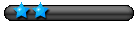
- Messages : 207
- Enregistré le : il y a 12 ans
la version que j'utilise est la même que toi.
Code : Tout sélectionner
Product Name: CorelDRAW Graphics Suite 2024 - Corporate
Language: EN DE FR IT NL ES BR CZ PL RU CT CS JP TR SV
OS: Windows 11 or Windows 10 (Version 21H2 or later), 64-bit, with latest Updates
Media No: 01
Build No: 25.0.0.230
MF No: 01
Source ID: 407007
Agile No: 03643
Date Mastered: February 23, 2024voici les Log des deux.
pour la 2024
Code : Tout sélectionner
=== Logging Started Sunday, June 02, 2024 -- 01:01 PM ===
Initializing ...
COMMAND LINE:
UINT CScript::OnSetupPrerequisites(CUtlXSetupEng* Setup)
IsSupportedOS()
Major is 10, Minor is 0, Release is 19041, Build is 3636
IsSupportedIE()
AmplitudeTrackingInstallInitialize
Load dialog: -> E:\Logiciels\Corel 2024\CorelDRAW Graphics Suite 2024 v25.0.0.230 Win x64 Multi + Crack\Corel ISO\x64\Lang\_XX\Custom\Init.htm
Setup Initialization Start: 13:6:39:
Setup Initialization End: 13:6:39:
UIWizardComplete Started - 13:6:39:
void CGS_Script::KillFontServiceProcess()
Load dialog: -> E:\Logiciels\Corel 2024\CorelDRAW Graphics Suite 2024 v25.0.0.230 Win x64 Multi + Crack\Corel ISO\x64\Lang\_XX\Custom\FinErr.htm
AmplitudeTrackingInstallComplete
Schedule Tracking page
void SetupTracking::GetTrackingFunction()
question
void GATracking::GetPlatformID_OS()
void SetupTracking::GetLangCode()
void SetupTracking::GetChannelID()
void SetupTracking::GetXChannel()
void SetupTracking::GetSubFunction()
void SetupTracking::GetContentCode()
void SetupTracking::GetErrorCode()
void SetupTracking::GetFailedAt()
void SetupTracking::GetAppBit()
void SetupTracking::GetInstallType()
void SetupTracking::GetLicenseType()
void SetupTracking::GetinstallResult()
void SetupTracking::GetDownloadTime()
0
void SetupTracking::GetInstallTime()
void SetupTracking::GetInstalledTime()
void SetupTracking::ReplaceTokens()
Tracking URL is http://apps.corel.com/redirect?_redirect=command&function=question&passprms=1&lang=fr&version=25&app=CorelDRAW&productID=CorelDRAWGraphicsSuite&versionID=25.0.0.230&platformID=10.19041&channelID=crlrdvd-corporate-ent&licenseType=trial&installType=install&installResult=cancel-&cid=
ScheduleGAPost
void GATracking::SetVersionID()
void GATracking::SetVersionID()
void GATracking::SetPlatformID_OS()
void GATracking::SetChannelID()
void GATracking::GetXChannel()
void GATracking::SetLicenseType()
void GATracking::SetInstallType()
void GATracking::SetInstallResult()
void GATracking::SetFailedAt()
void GATracking::SetDownloadTime()
0
void GATracking::SetInstallTime()
void GATracking::SetInstalledTime()
void GATracking::SetSetupLanguage()
void GATracking::GetLangCode()
void GATracking::SetSN()
void GATracking::SetHardwareID()
void GATracking::GenerateURL()
void GATracking::GAPost(sURL)
v=1&t=pageview&tid=UA-150194526-1&cid=5168C60A-14EE-44B4-AB92-BECC691A2959&dh=CorelDRAW.com&dp=%2Ffr%2Fproduct%2Fcoreldraw%2Ftrial-thank-you-install.html%26installerID%3DCDGS2024&cd1=CorelDRAWGraphicsSuite&cd2=25.0.0.230&cd3=10.19041&cd4=crlrdvd-corporate-ent&cd5=trial&cd6=install&cd7=cancel&cd8=&cd9=0&cd10=284&cd11=0&cd12=FR&cd15=5168C60A-14EE-44B4-AB92-BECC691A2959&cd16=&cd17=V2B060E6DD171E8C71D690AA5DD7A120F0
================================================================================
=== CorelDRAW Graphics Suite Installation Complete
=== Result: 1602 -- L’utilisateur a annulé l’installation.
=== Logging stopped: 6/2/2024 13:6:41 ===
Code : Tout sélectionner
=== Logging Started Sunday, June 02, 2024 -- 01:08 PM ===
Initializing ...
COMMAND LINE:
UINT CScript::OnSetupPrerequisites(CUtlXSetupEng* Setup)
Load dialog: -> E:\Logiciels\Corel 2024\CorelDRAW Graphics Suite 2020 v22.2.0.532 (x64) Multi\Setup\Lang\_XX\Custom\Init.htm
Setup Initialization Start: 13:9:4:
Setup Initialization End: 13:9:4:
NOT LAUNCHED_FROM_STUB and CHANNEL_ID_TRACKING_ONLY=crlrdvd-corporate-ent
STUB_FRAMEWORK: initialized successfully
STUB_FRAMEWORK: At beginning, report install status failed:300
UIWizardComplete Started - 13:9:5:
void CGS_Script::KillFontServiceProcess()
Load dialog: -> E:\Logiciels\Corel 2024\CorelDRAW Graphics Suite 2020 v22.2.0.532 (x64) Multi\Setup\Lang\_XX\Custom\FinErr.htm
Schedule Tracking page
void SetupTracking::GetTrackingFunction()
question
void SetupTracking::GetPlatformID()
void SetupTracking::GetLangCode()
void SetupTracking::GetChannelID()
void SetupTracking::GetXChannel()
void SetupTracking::GetSubFunction()
void SetupTracking::GetContentCode()
void SetupTracking::GetErrorCode()
void SetupTracking::GetFailedAt()
void SetupTracking::GetAppBit()
void SetupTracking::GetInstallType()
void SetupTracking::GetLicenseType()
void SetupTracking::GetinstallResult()
void SetupTracking::GetDownloadTime()
0
void SetupTracking::GetInstallTime()
void SetupTracking::GetInstalledTime()
void SetupTracking::ReplaceTokens()
Tracking URL is http://apps.corel.com/redirect?_redirect=command&function=question&passprms=1&lang=FR&contentCode=&version=22&app=CorelDRAW&productID=CorelDRAWGraphicsSuite&versionID=22.1.1.523&platformID=windows_x64onx64&channelID=crlrdvd-corporate-ent&licenseType=trial&installType=install&installResult=cancel&failedAt=&downloadTime=0&installTime=39&installedTime=0&setupLanguage=fr
void SetupInstallReport::GetOSArchitectureInfo()
STUB_FRAMEWORK: At end, report install status failed:300
STUB_FRAMEWORK: finished
================================================================================
=== CorelDRAW Graphics Suite 2020 Installation Complete
=== Result: 1602 -- L’utilisateur a annulé l’installation.
=== Logging stopped: 6/2/2024 13:9:6 ===
-
LaDidi21
- Modérateur

- Messages : 14308
- Enregistré le : il y a 16 ans
Pour la deuxième fois :
Essaye de couper l'accès internet ?
-> Décryptage des liens du forum : extension "ThiWeb Crypt / Decrypt"™ ou Thiweb Live <-
-
Auteur du sujetkarytuo
- Habitué
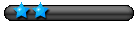
- Messages : 207
- Enregistré le : il y a 12 ans
Oui c'est F l'unité, mais comme tu me l'as conseillé j'avait extrait l'ISO et coupé internet.
-
LaDidi21
- Modérateur

- Messages : 14308
- Enregistré le : il y a 16 ans
Essaye avec un nom court sur le répertoire au lieu de "E:\Logiciels\Corel 2024\CorelDRAW Graphics Suite 2024 v25.0.0.230 Win x64 Multi + Crack\Corel ISO\". Évite les "+" dans les noms de répertoires.
Chez moi :
Code : Tout sélectionner
...
Setup Initialization Start: 21:20:55:
Opening Corel Installer: z:\_logiciels\corel\coreldraw\graphics suite\2024\1-setup\msis\setup_x64.msi
================================================================================
=== Verbose logging started: 02/06/2024 21:20:56 Build type: SHIP UNICODE 5.00.10011.00 Calling process: Z:\_Logiciels\Corel\CorelDRAW\Graphics Suite\2024\1-Setup\Setup.exe ===
...-> Décryptage des liens du forum : extension "ThiWeb Crypt / Decrypt"™ ou Thiweb Live <-
-
Auteur du sujetkarytuo
- Habitué
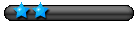
- Messages : 207
- Enregistré le : il y a 12 ans
J'ai mis le dossier sur le bureau sans résultat positive...
Code : Tout sélectionner
=== Logging Started Sunday, June 02, 2024 -- 09:51 PM ===
Initializing ...
COMMAND LINE:
UINT CScript::OnSetupPrerequisites(CUtlXSetupEng* Setup)
IsSupportedOS()
Major is 10, Minor is 0, Release is 19041, Build is 3636
IsSupportedIE()
AmplitudeTrackingInstallInitialize
Load dialog: -> C:\Users\Karytuo\Desktop\CorelDRAW 2024\x64\Lang\_XX\Custom\Init.htm
Setup Initialization Start: 21:55:5:
Setup Initialization End: 21:55:5:
UIWizardComplete Started - 21:55:5:
void CGS_Script::KillFontServiceProcess()
Load dialog: -> C:\Users\Karytuo\Desktop\CorelDRAW 2024\x64\Lang\_XX\Custom\FinErr.htm
AmplitudeTrackingInstallComplete
Schedule Tracking page
void SetupTracking::GetTrackingFunction()
question
void GATracking::GetPlatformID_OS()
void SetupTracking::GetLangCode()
void SetupTracking::GetChannelID()
void SetupTracking::GetXChannel()
void SetupTracking::GetSubFunction()
void SetupTracking::GetContentCode()
void SetupTracking::GetErrorCode()
void SetupTracking::GetFailedAt()
void SetupTracking::GetAppBit()
void SetupTracking::GetInstallType()
void SetupTracking::GetLicenseType()
void SetupTracking::GetinstallResult()
void SetupTracking::GetDownloadTime()
0
void SetupTracking::GetInstallTime()
void SetupTracking::GetInstalledTime()
void SetupTracking::ReplaceTokens()
Tracking URL is http://apps.corel.com/redirect?_redirect=command&function=question&passprms=1&lang=fr&version=25&app=CorelDRAW&productID=CorelDRAWGraphicsSuite&versionID=25.0.0.230&platformID=10.19041&channelID=crlrdvd-corporate-ent&licenseType=trial&installType=install&installResult=cancel-&cid=
ScheduleGAPost
void GATracking::SetVersionID()
void GATracking::SetVersionID()
void GATracking::SetPlatformID_OS()
void GATracking::SetChannelID()
void GATracking::GetXChannel()
void GATracking::SetLicenseType()
void GATracking::SetInstallType()
void GATracking::SetInstallResult()
void GATracking::SetFailedAt()
void GATracking::SetDownloadTime()
0
void GATracking::SetInstallTime()
void GATracking::SetInstalledTime()
void GATracking::SetSetupLanguage()
void GATracking::GetLangCode()
void GATracking::SetSN()
void GATracking::SetHardwareID()
void GATracking::GenerateURL()
void GATracking::GAPost(sURL)
v=1&t=pageview&tid=UA-150194526-1&cid=8CBA621C-316A-48DE-BB8E-9C3E93E62292&dh=CorelDRAW.com&dp=%2Ffr%2Fproduct%2Fcoreldraw%2Ftrial-thank-you-install.html%26installerID%3DCDGS2024&cd1=CorelDRAWGraphicsSuite&cd2=25.0.0.230&cd3=10.19041&cd4=crlrdvd-corporate-ent&cd5=trial&cd6=install&cd7=cancel&cd8=&cd9=0&cd10=192&cd11=0&cd12=FR&cd15=8CBA621C-316A-48DE-BB8E-9C3E93E62292&cd16=&cd17=V2B060E6DD171E8C71D690AA5DD7A120F0
================================================================================
=== CorelDRAW Graphics Suite Installation Complete
=== Result: 1602 -- L’utilisateur a annulé l’installation.
=== Logging stopped: 6/2/2024 21:55:9 ===
-
LaDidi21
- Modérateur

- Messages : 14308
- Enregistré le : il y a 16 ans
On a l'impression qu'il ne cherche même pas le .msi
Tu as, bien, accès à .\MSIs\setup_x64.msi ?
Code : Tout sélectionner
Load dialog: -> C:\Users\Karytuo\Desktop\CorelDRAW 2024\x64\Lang\_XX\Custom\FinErr.htm-> Décryptage des liens du forum : extension "ThiWeb Crypt / Decrypt"™ ou Thiweb Live <-
-
Auteur du sujetkarytuo
- Habitué
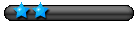
- Messages : 207
- Enregistré le : il y a 12 ans
Oui, j'ai bien accès au setup-x64.msi..
Question, as-tu une version de corel 2024 et si oui peux-tu me la transmettre pour tester?
Car si le résultat est le même on est déjà sûr que cela ne vient pas de corel...
Tu en penses quoi?
-
LaDidi21
- Modérateur

- Messages : 14308
- Enregistré le : il y a 16 ans
Envois la tienne sur 1F et je la teste.
Le setup fait beaucoup de MsiQueryProductStateW() entre "Setup Initialization Start" et "Opening Corel Installer" => difficile de savoir où cela pourra bugger !
Je crains qu'il ne te faille demander l'aide du support de COREL. Je pense que le niveau de trace/debug, par défaut, ne permet pas de comprendre le problème...
-> Décryptage des liens du forum : extension "ThiWeb Crypt / Decrypt"™ ou Thiweb Live <-
-
Auteur du sujetkarytuo
- Habitué
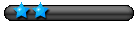
- Messages : 207
- Enregistré le : il y a 12 ans
Merci pour ta réponse, je te l'envoie se soir.
Je te souhaite une très bonne journée.
-
LaDidi21
- Modérateur

- Messages : 14308
- Enregistré le : il y a 16 ans
As-tu essayé sous un autre profil utilisateur ? Si possible, nouveau ?
As-tu testé sous VMware ?
-> Décryptage des liens du forum : extension "ThiWeb Crypt / Decrypt"™ ou Thiweb Live <-
-
nenyp
- Dieu
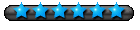
- Messages : 4096
- Enregistré le : il y a 11 ans
J'ai testé en direct sur mon PC et ensuite sur Sandboxie, dans les 2 cas je reste bloqué sur la fenêtre d'installation avec la montgolfière Corel.
Chez d'autres ça ne fonctionne qu'en étant déconnecté.
-
Auteur du sujetkarytuo
- Habitué
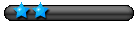
- Messages : 207
- Enregistré le : il y a 12 ans
@nenyp
Merci beaucoup pour vos recherches et le temps que vous me consacrez.
Nenyp, c'est tout à fait ce qu'il m'arrive, même lorsque je suis déconnecté.
Question : Avez-vous sous la main une version fonctionnelle ?
-
Auteur du sujetkarytuo
- Habitué
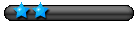
- Messages : 207
- Enregistré le : il y a 12 ans
Veux-tu quand même que je t'envoie ma version ?
-
LaDidi21
- Modérateur

- Messages : 14308
- Enregistré le : il y a 16 ans
Envois.
Je regarde pour t'envoyer "ma" version mais je n'ai plus de fibre pour l'instant. Je suis en repli sur une box 4G+ c'est, donc, la berezina !
Code : Tout sélectionner
Edit LaDidi21 (16/04 | 1F : Le fichier demandé n'existe pas.@nenyp :
aucun problème sous SB... mais je suis en Windows 10.
-> Décryptage des liens du forum : extension "ThiWeb Crypt / Decrypt"™ ou Thiweb Live <-
-
Auteur du sujetkarytuo
- Habitué
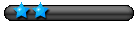
- Messages : 207
- Enregistré le : il y a 12 ans
Merci Beaucoup.
Voici ma version.
Code : Tout sélectionner
Edit LaDidi21 (16/04) | 1F : Le fichier auquel vous tentez d'accéder a été supprimé automatiquement après l'expiration de sa période d'hébergement gratuit
Pass K13.01-
Auteur du sujetkarytuo
- Habitué
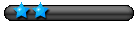
- Messages : 207
- Enregistré le : il y a 12 ans
Je viens de tester ta version, même problème, elle reste bloqué...
J'avais testé la version 2020 ,bloqué aussi....
Problème avec mon PC???
Suis sous Windows 10.
Question: est-il possible d'en faire une version portable?
-
LaDidi21
- Modérateur

- Messages : 14308
- Enregistré le : il y a 16 ans
Les mots de passe :
- K13.01
- Pass K13.01
- karytuo
- k13.01
- K13,01
Concernant une éventuelle version portable, n'hésite pas !
Mais je doute que cela fonctionnera mieux en portable...
-> Décryptage des liens du forum : extension "ThiWeb Crypt / Decrypt"™ ou Thiweb Live <-
-
LaDidi21
- Modérateur

- Messages : 14308
- Enregistré le : il y a 16 ans
Dernière visite : il y a 9 heures
-> Décryptage des liens du forum : extension "ThiWeb Crypt / Decrypt"™ ou Thiweb Live <-
-
Auteur du sujetkarytuo
- Habitué
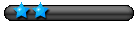
- Messages : 207
- Enregistré le : il y a 12 ans
@nenyp
Désolé pour l’attente... Installation de Oracle VM VirtualBox, récupération de Windows 10...
Je passe les détails...
Enfin bref...
Pour mon Corel, voici le lien :
Code : Tout sélectionner
[TWL2.3554534B4070354337774356536A58627944655136346E6165587938623A 757944587530755447726C6D6A73225531454D6A41703F256C69666F2A7E6E216 7656D6F2F2A33707474786Pour répondre à tes propositions : j’ai essayé avec un tout nouvel utilisateur, mais rien n’y fait, ça ne fonctionne pas.
Suivant tes conseils, je l’ai installé dans Oracle VirtualBox et l’installation s'est faite en quelques minutes.
Merci beaucoup, LaDidi21, c’était une très bonne idée !
Concernant la version portable, j’ai fait un test avec VMware ThinApp : elle démarre, mais plante.
Encore un très grand merci pour ton aide et ta patience.
Bien cordialement,
K.
Raison : Prière de crypter les liens !
-
LaDidi21
- Modérateur

- Messages : 14308
- Enregistré le : il y a 16 ans
Tu t'étais, donc, planté sur l'ancien mot de passe
Tes sources de COREL sont identiques aux miennes.
Même si cela semblait évident, il fallait le vérifier.
Cela fonctionne sous VM d'Oracle : c'est bien... mais ennuyeux.
Cela démontre que cela vient, bien, de ton installation !
-> Décryptage des liens du forum : extension "ThiWeb Crypt / Decrypt"™ ou Thiweb Live <-
Qui est en ligne
Utilisateurs parcourant ce forum : ThiWeb et 4 invités